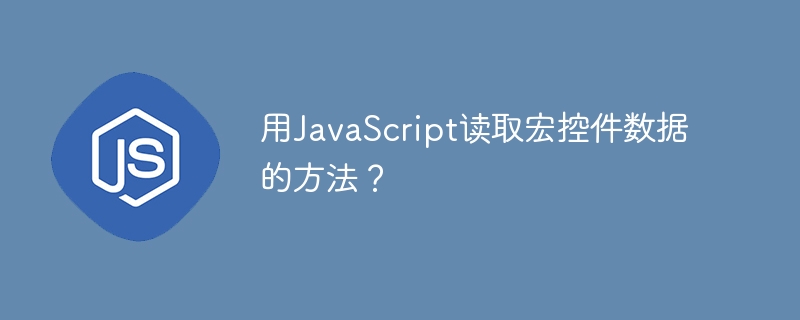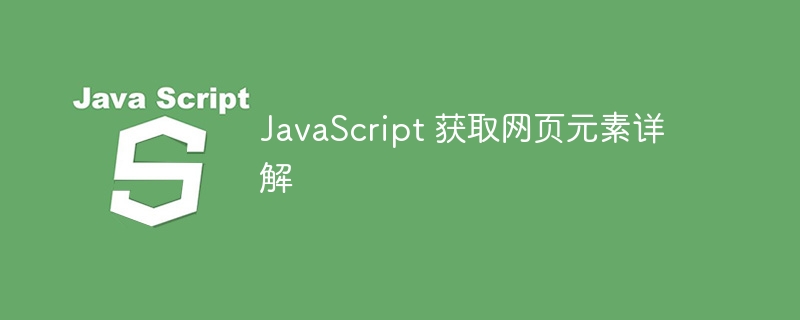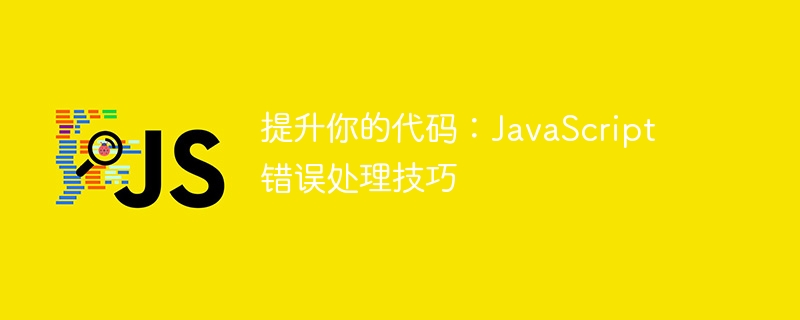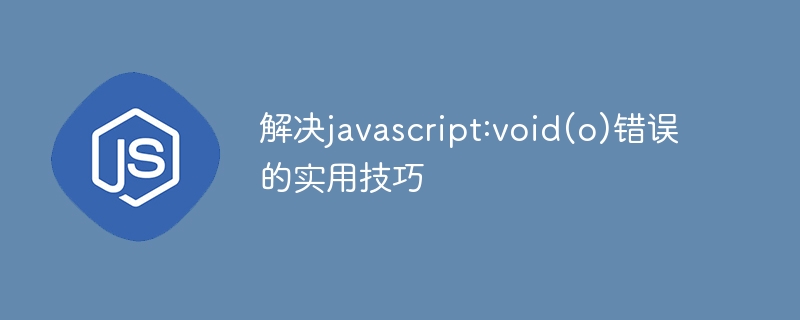jQuery实现在表格中插入新行的步骤详解
在网页开发中,使用jQuery可以方便地操作DOM元素,实现页面的交互效果。在表格中插入新行是常见的需求,本文将详细介绍如何使用jQuery来实现这一功能,并提供具体的代码示例。
在使用jQuery之前,首先需要在网页中引入jQuery库。可以通过CDN方式引入,也可以下载jQuery库到本地然后引入。
<script src="https://code.jquery.com/jquery-3.6.0.min.js"></script>
在页面中编写一个简单的表格结构,用于演示在表格中插入新行的效果。
<table id="myTable">
<thead>
<tr>
<th>姓名</th>
<th>年龄</th>
</tr>
</thead>
<tbody>
<tr>
<td>张三</td>
<td>25</td>
</tr>
<tr>
<td>李四</td>
<td>30</td>
</tr>
</tbody>
</table>
<button id="addRow">添加新行</button>接下来,我们通过jQuery来实现点击按钮后在表格中插入新的行的功能。
$(document).ready(function() {
$('#addRow').click(function() {
$('#myTable tbody').append(`
<tr>
<td>王五</td>
<td>28</td>
</tr>
`);
});
});在上面的代码中,我们首先使用$(document).ready()来确保页面加载完成后再执行代码。接着,通过$('#addRow').click()来监听按钮点击事件,当按钮被点击时执行相应的操作。在点击事件的处理函数中,使用$('#myTable tbody').append()来在表格的tbody中添加一个新的行。
综合以上的步骤,将引入jQuery库的代码、表格结构的HTML代码和插入新行的JavaScript代码整合到一起。
<!DOCTYPE html>
<html lang="en">
<head>
<meta charset="UTF-8">
<meta http-equiv="X-UA-Compatible" content="IE=edge">
<meta name="viewport" content="width=device-width, initial-scale=1.0">
<title>插入新行示例</title>
<script src="https://code.jquery.com/jquery-3.6.0.min.js"></script>
</head>
<body>
<table id="myTable">
<thead>
<tr>
<th>姓名</th>
<th>年龄</th>
</tr>
</thead>
<tbody>
<tr>
<td>张三</td>
<td>25</td>
</tr>
<tr>
<td>李四</td>
<td>30</td>
</tr>
</tbody>
</table>
<button id="addRow">添加新行</button>
<script>
$(document).ready(function() {
$('#addRow').click(function() {
$('#myTable tbody').append(`
<tr>
<td>王五</td>
<td>28</td>
</tr>
`);
});
});
</script>
</body>
</html>通过上述步骤,我们详细介绍了如何使用jQuery实现在表格中插入新行的功能,并提供了具体的代码示例。通过这种方式,可以方便快速地实现表格中动态添加数据的效果,提升用户体验。
希望本文对您有所帮助,感谢阅读!