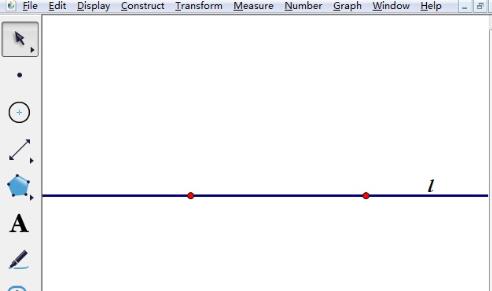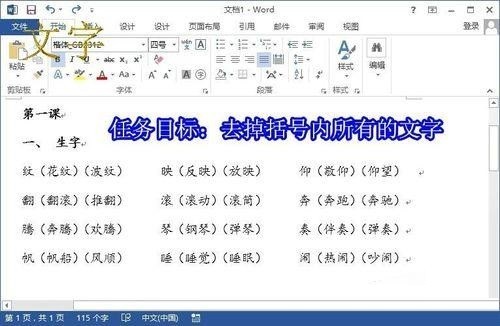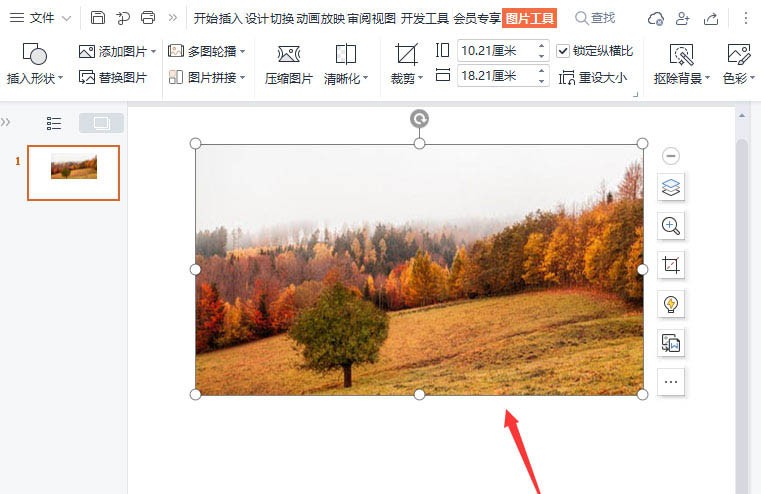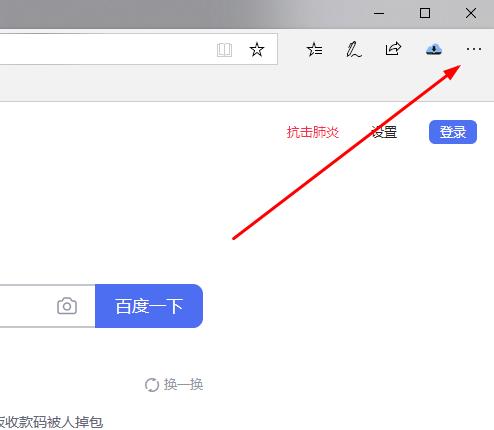我们在使用win11系统的时候有一个名为windows hello人脸的功能,这个功能主要是用于人脸解锁,但是也有不少的用户们在询问win11面部识别找不到windows hello人脸摄像头解决方法?下面就让本站来为用户们来仔细的介绍一下win11面部识别找不到人脸的解决方法吧。
win11面部识别找不到windows hello人脸摄像头解决方法?
方案一、回退生物识别驱动
1、打开设备管理器--生物识别设备--右键单击Windows hello face software device属性>驱动程序>回退驱动程序。

可以在计算机上搜索驱动程序更新程序,然后从计算机上的可用驱动程序列表中选择其他版本进行安装。
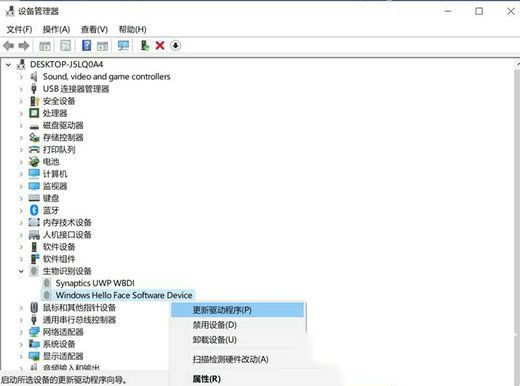
方案二、重启windows hello服务
1、Windows+R输入services.msc,然后查找Windows Biometric Service服务重新启动。
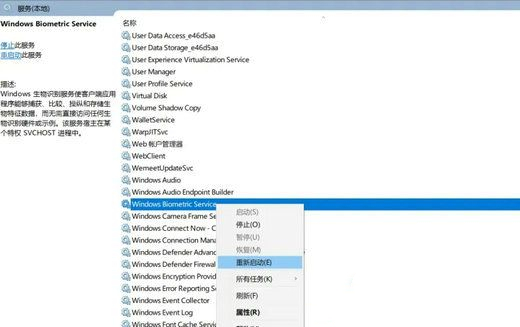
方案三、重新设置PIN码、更新系统
1、新建账户或删除PIN码重新设置PIN和Windows hello。
2、更新系统:设置>更新和安全>Windows更新>检查更新。