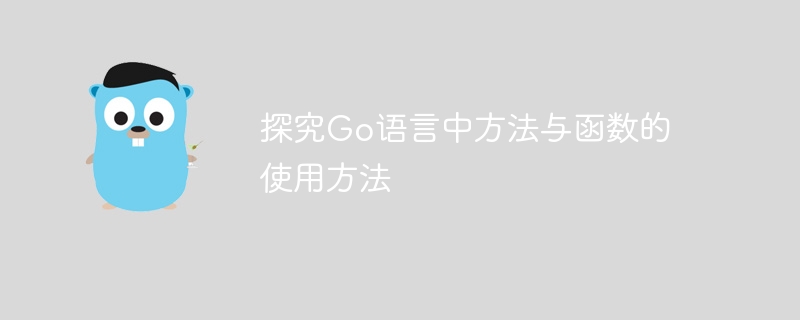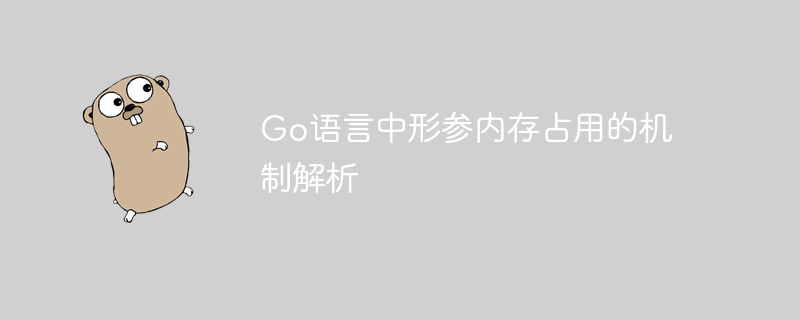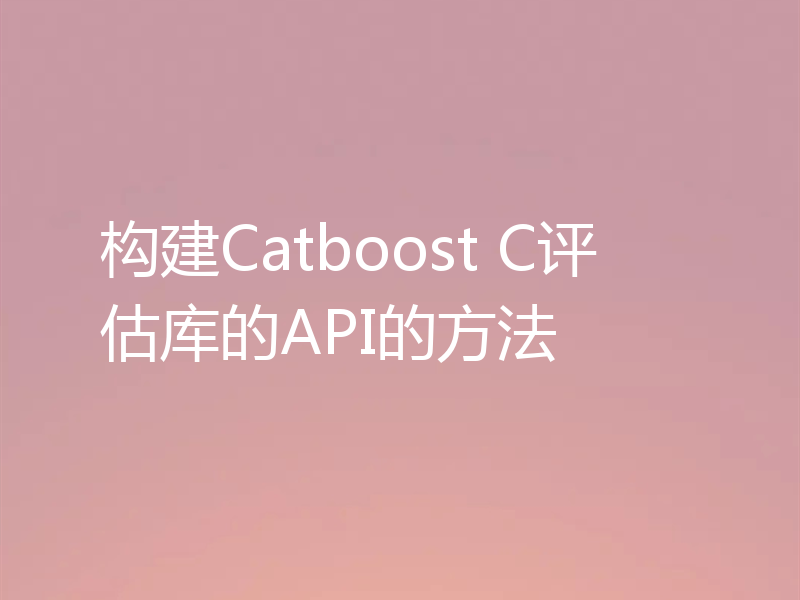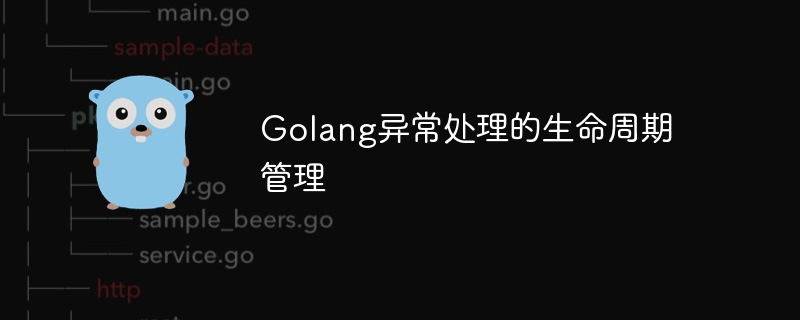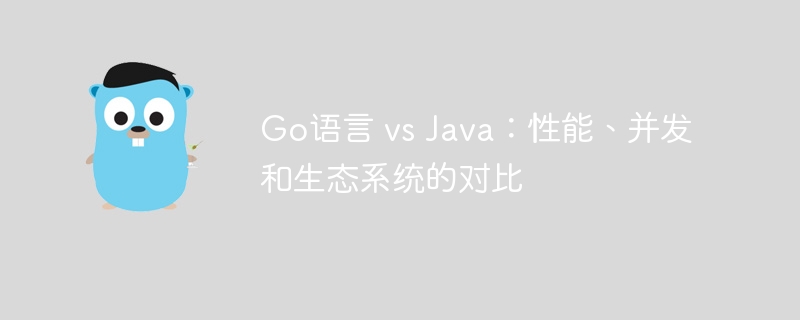go test 工具可用于在 Go 编程中编写和运行测试用例,以确保代码正确性和健壮性:运行测试用例:在命令行中使用 "go test"。编写测试用例:使用 "TestXxx" 命名的 Test 函数。运行所有测试用例:使用 "go test -v"。实战案例:验证字符串相等性的示例。扩展功能:基准测试、示例测试、表驱动的测试和自定义运行器。

go test:测试用例的强大助攻
在 Go 编程中,测试是非常重要的一个环节,go test 工具提供了强大的功能来编写和运行测试用例,确保代码的正确性和健壮性。
使用 go test
使用 go test 非常简单,只需要在命令行中运行以下命令即可:
go test
该命令将在当前目录下搜索 .go 文件并运行其中的测试用例。
编写测试用例
Go 中的测试用例通常使用 testing 包中的 Test 函数来编写。Test 函数以 TestXxx 的形式命名,其中 Xxx 是测试用例的名称。
import "testing"
func TestAdd(t *testing.T) {
result := Add(1, 2)
if result != 3 {
t.Errorf("Add(1, 2) = %d, expected 3", result)
}
}运行测试用例
运行所有测试用例,可以执行以下命令:
go test -v
-v 选项将显示每个测试用例的详细信息。
实战案例
以下是一个使用 go test 验证字符串相等性的实战案例:
import "testing"
func TestStringEqual(t *testing.T) {
str1 := "hello"
str2 := "hello"
if str1 != str2 {
t.Errorf("Expected str1 and str2 to be equal, got %s and %s", str1, str2)
}
}扩展功能
基准测试:使用 BenchmarkXxx 函数进行性能基准测试。
示例测试:使用 ExampleXxx 函数提供代码使用示例。
表驱动的测试:使用 testdata 文件夹提供测试数据。
自定义运行器:创建自定义的测试运行器来处理特殊的测试需求。