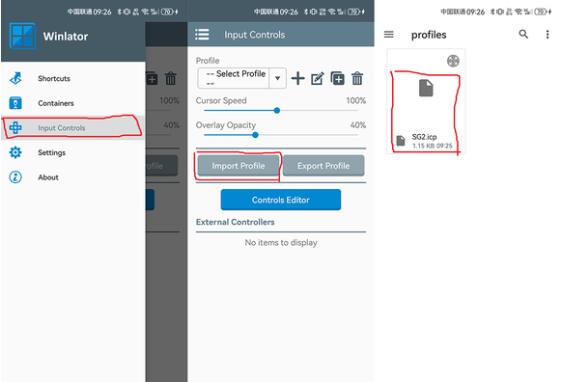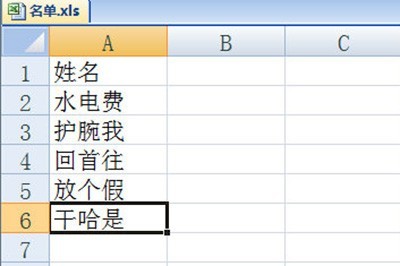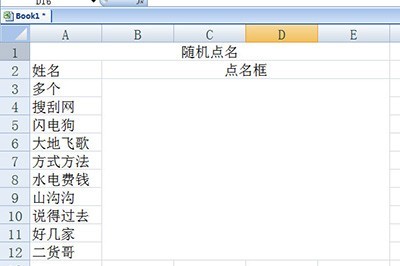winlator模拟器是能够导入很多游戏的,那么怎么导入游戏呢?用户需要需要找到游戏的文件地址,然后导入之后运行游戏就可以了,这篇winlator模拟器导入游戏方法介绍就能够为大家分享具体的内容,下面就是详细介绍,赶紧看看吧。

答:将游戏导入之后运行
具体方法:
1、首先需要点击winlator右上角的“+”号创建容器,调节分辨率。
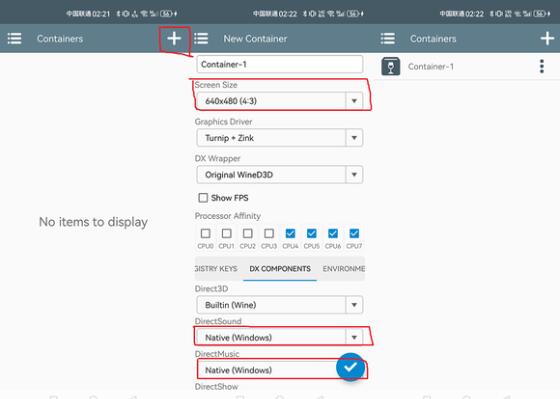
2、之后导入游戏本体,位置默认在手机的download文件夹。

3、接着点击右上的run键启动游戏。
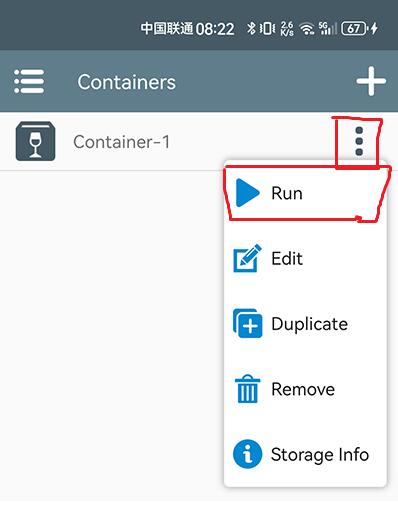
4、能够从菜单键里找到这个游戏的位置。
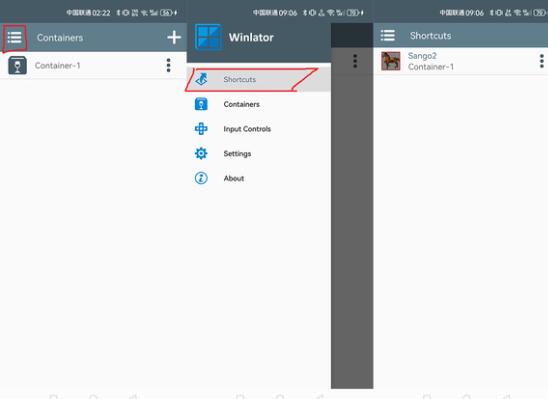
5、点击键盘选项,就能够配置虚拟键盘了。