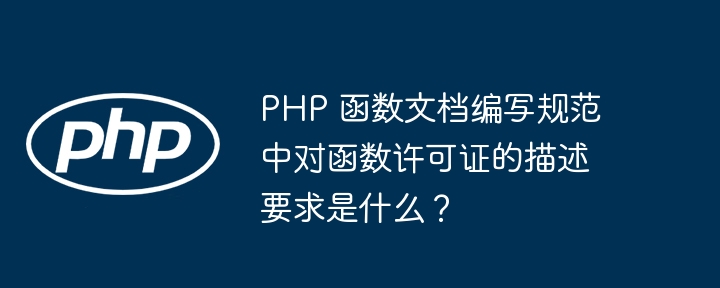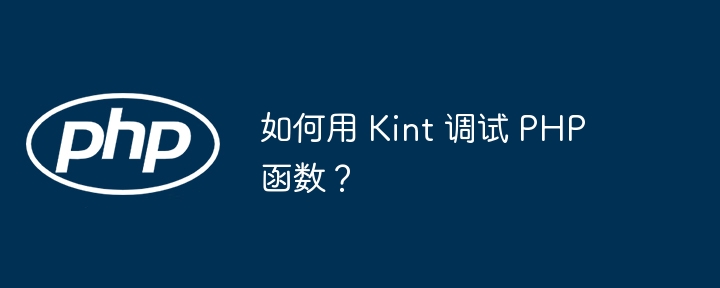如何用PHP实现CMS系统的广告投放管理功能
随着互联网的迅猛发展,广告在网络上的投放也变得越来越普遍。对于一个拥有大量内容的网站来说,广告投放管理功能是必不可少的。本文将介绍如何使用PHP实现一个CMS(内容管理系统)系统中的广告投放管理功能。
首先,我们需要创建数据库表来存储广告相关的数据。以下是一个简单的数据库表结构示例:
CREATE TABLE ads (
id INT(11) UNSIGNED AUTO_INCREMENT PRIMARY KEY,
title VARCHAR(100) NOT NULL,
description TEXT,
banner VARCHAR(255) NOT NULL,
start_date DATE,
end_date DATE,
created_at TIMESTAMP DEFAULT CURRENT_TIMESTAMP,
updated_at TIMESTAMP DEFAULT CURRENT_TIMESTAMP ON UPDATE CURRENT_TIMESTAMP
);上述表结构包括了广告的标题、描述、横幅图片、开始日期、结束日期以及创建和更新时间等字段。
接下来,我们需要创建一个用于管理广告的页面。在该页面上,我们可以添加、编辑和删除广告。以下是一个简单的示例代码:
<?php
// 连接数据库
$conn = new mysqli('localhost', 'username', 'password', 'database');
// 检查数据库连接是否成功
if ($conn->connect_error) {
die("数据库连接失败:" . $conn->connect_error);
}
// 处理添加广告的逻辑
if ($_SERVER['REQUEST_METHOD'] === 'POST') {
$title = $_POST['title'];
$description = $_POST['description'];
$banner = $_POST['banner'];
$start_date = $_POST['start_date'];
$end_date = $_POST['end_date'];
// 构建SQL插入语句
$sql = "INSERT INTO ads (title, description, banner, start_date, end_date) VALUES ('$title', '$description', '$banner', '$start_date', '$end_date')";
if ($conn->query($sql) === TRUE) {
echo "广告添加成功";
} else {
echo "广告添加失败:" . $conn->error;
}
}
// 获取广告列表
$sql = "SELECT * FROM ads";
$result = $conn->query($sql);
?>
<!DOCTYPE html>
<html>
<head>
<title>广告投放管理</title>
</head>
<body>
<h1>广告投放管理</h1>
<form method="POST">
<label for="title">标题:</label>
<input type="text" name="title" id="title" required><br>
<label for="description">描述:</label>
<textarea name="description" id="description" required></textarea><br>
<label for="banner">横幅图片 URL:</label>
<input type="text" name="banner" id="banner" required><br>
<label for="start_date">开始日期:</label>
<input type="date" name="start_date" id="start_date" required><br>
<label for="end_date">结束日期:</label>
<input type="date" name="end_date" id="end_date" required><br>
<input type="submit" value="添加广告">
</form>
<h2>广告列表</h2>
<table>
<tr>
<th>ID</th>
<th>标题</th>
<th>描述</th>
<th>横幅图片</th>
<th>开始日期</th>
<th>结束日期</th>
</tr>
<?php while ($row = $result->fetch_assoc()) { ?>
<tr>
<td><?php echo $row['id']; ?></td>
<td><?php echo $row['title']; ?></td>
<td><?php echo $row['description']; ?></td>
<td><?php echo $row['banner']; ?></td>
<td><?php echo $row['start_date']; ?></td>
<td><?php echo $row['end_date']; ?></td>
</tr>
<?php } ?>
</table>
</body>
</html>以上代码创建了一个简单的表单,用于添加新的广告。同时,还显示了已存在的广告列表,可以通过表格的形式查看详细信息。
通过以上代码示例,我们可以实现一个基本的广告投放管理功能。当然,这只是一个简单的示例,实际的实现可能还需要考虑更多细节,比如广告审核、广告位管理等。但是,通过这个例子,你可以了解到如何使用PHP来实现一个CMS系统中的广告投放管理功能。