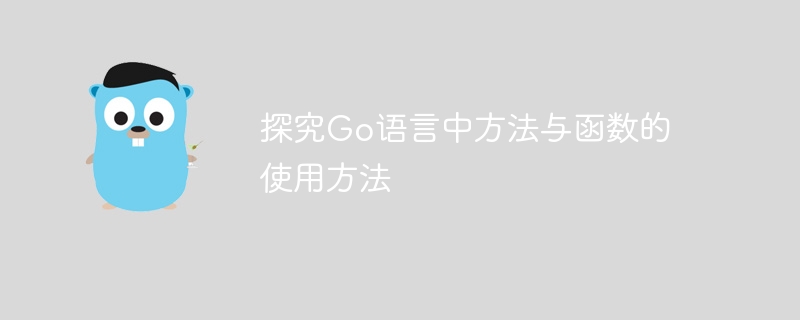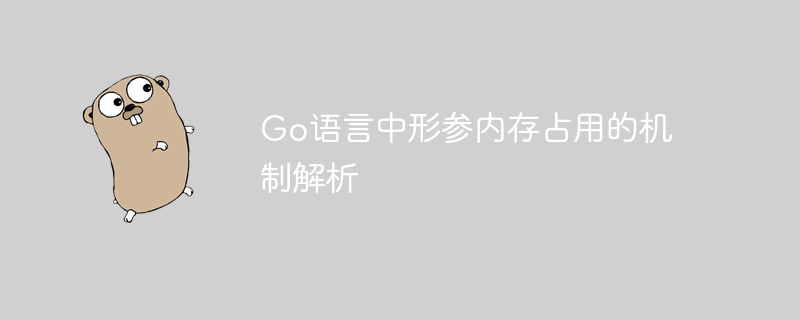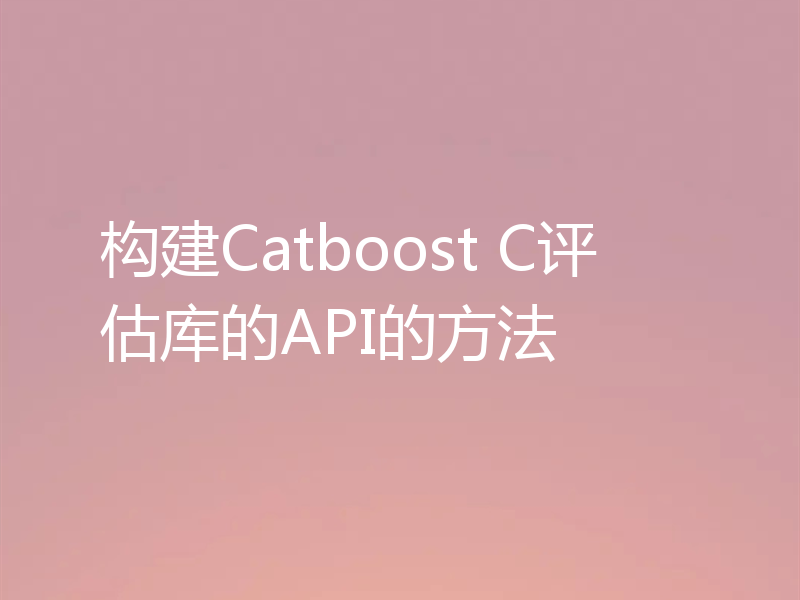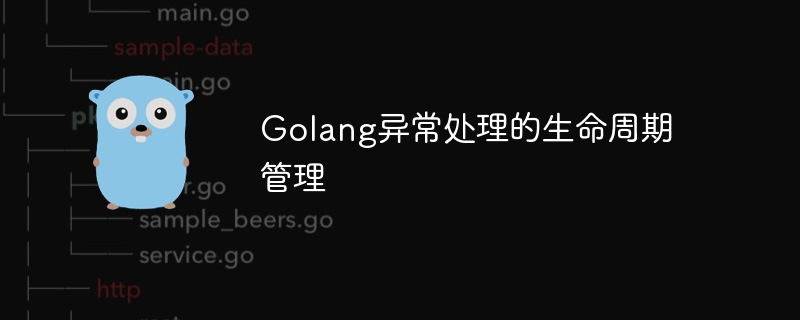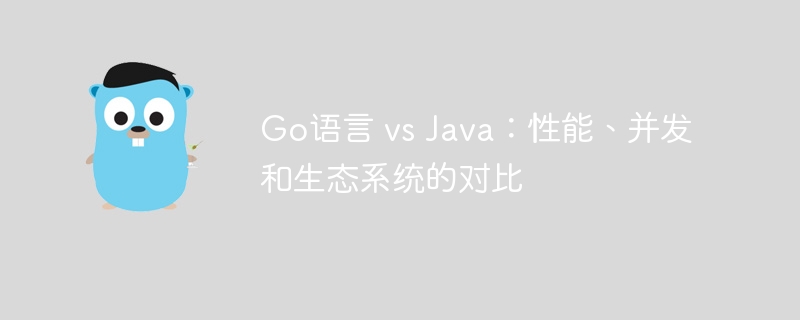PDF和Word都是常用的文档格式,在不同的场景下,我们需要在它们之间进行转换。Go语言提供了丰富的库和工具,可以帮助我们轻松实现PDF到Word的转换。本文将介绍一个使用Go语言将PDF转换为Word文档的完善方案,并提供具体的代码示例。
我们的方案将使用开源库[pdfcpu](https://github.com/pdfcpu/pdfcpu)来解析PDF文档,并使用[docx](https://github.com/docxgen/docx)库来创建Word文档。pdfcpu库可以将PDF文档转换为XML格式,docx库可以将XML格式转换为Word文档。
package main
import (
"fmt"
"io/ioutil"
"os"
"github.com/pdfcpu/pdfcpu"
"github.com/docxgen/docx"
)
func main() {
// 读取PDF文件
pdfFile, err := ioutil.ReadFile("input.pdf")
if err != nil {
fmt.Println("Error reading PDF file:", err)
return
}
// 将PDF转换为XML
xmlBytes, err := pdfcpu.Parse(pdfFile)
if err != nil {
fmt.Println("Error parsing PDF file:", err)
return
}
// 创建Word文档
doc := docx.NewDocument()
// 将XML转换为Word文档
err = doc.AddXML(xmlBytes)
if err != nil {
fmt.Println("Error adding XML to Word document:", err)
return
}
// 保存Word文档
err = doc.SaveToFile("output.docx")
if err != nil {
fmt.Println("Error saving Word document:", err)
return
}
fmt.Println("PDF converted to Word successfully!")
}go run main.go
go get -u github.com/pdfcpu/pdfcpu
go get -u github.com/docxgen/docx
本文介绍了一个使用Go语言将PDF转换为Word文档的完善方案,并提供了具体的代码示例。这个方案使用pdfcpu库来解析PDF文档,并使用docx库来创建Word文档。希望本文对您有所帮助。