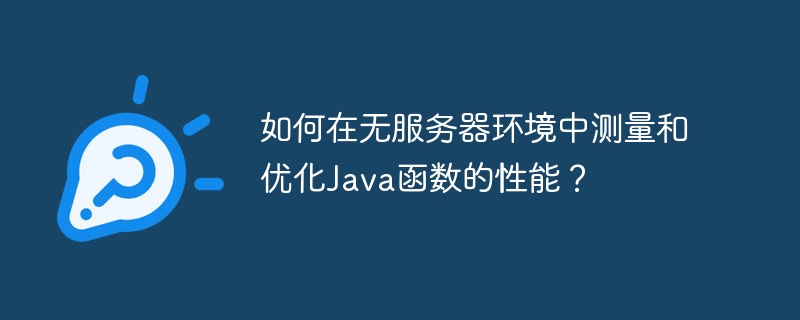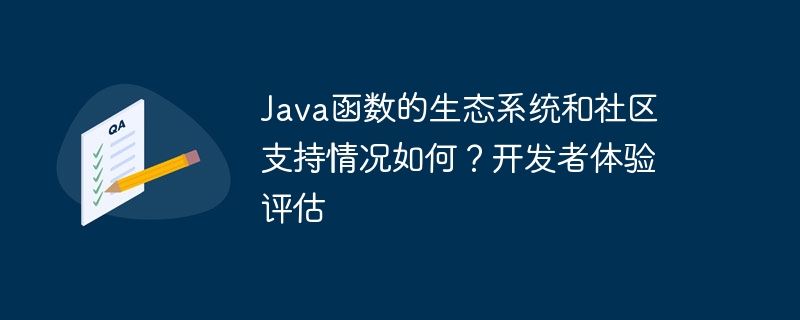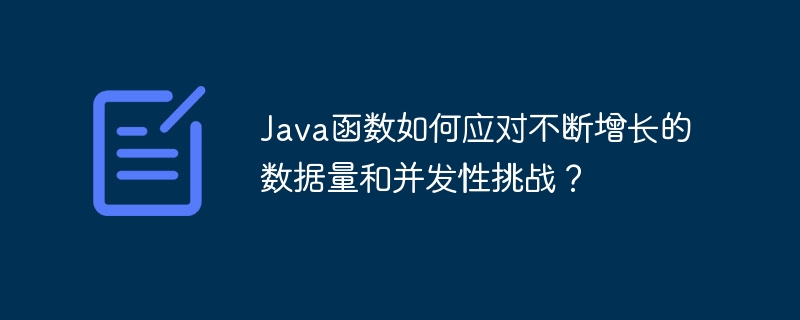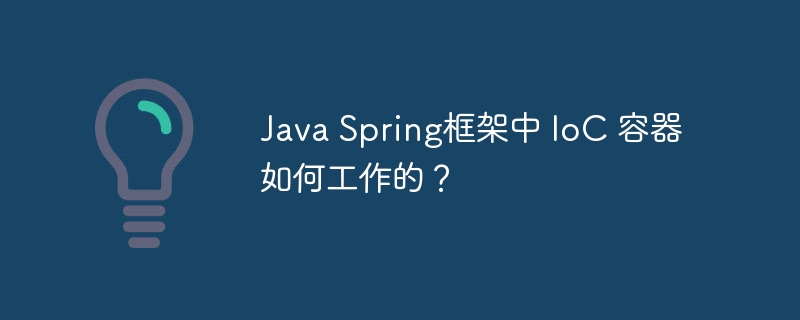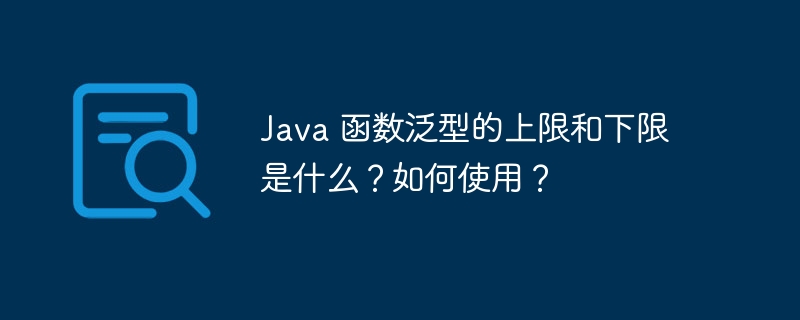MyBatis Generator是一个强大的代码生成工具,可以帮助开发人员自动生成与数据库表对应的Java Bean、Mapper接口和XML文件。本文将详细介绍如何配置和使用MyBatis Generator,并提供具体的代码示例,帮助读者快速上手该工具。
一、配置MyBatis Generator
在项目的pom.xml文件中添加MyBatis Generator依赖:
<dependency> <groupId>org.mybatis.generator</groupId> <artifactId>mybatis-generator-core</artifactId> <version>1.4.0</version> </dependency>
创建MyBatis Generator的配置文件(generatorConfig.xml),配置生成规则、数据库连接信息等内容:
<?xml version="1.0" encoding="UTF-8"?>
<!DOCTYPE generatorConfiguration PUBLIC "-//mybatis.org//DTD MyBatis Generator Configuration 1.0//EN"
"http://mybatis.org/dtd/mybatis-generator-config_1_0.dtd">
<generatorConfiguration>
<context id="MyBatisGenerator" targetRuntime="MyBatis3">
<commentGenerator>
<property name="suppressDate" value="true"/>
<property name="suppressAllComments" value="true"/>
</commentGenerator>
<jdbcConnection driverClass="com.mysql.jdbc.Driver"
connectionURL="jdbc:mysql://localhost:3306/test"
userId="root"
password="password"/>
<javaModelGenerator targetPackage="com.example.model"
targetProject="src/main/java"/>
<sqlMapGenerator targetPackage="mapper"
targetProject="src/main/resources"/>
<javaClientGenerator type="XMLMAPPER"
targetPackage="com.example.mapper"
targetProject="src/main/java"/>
<table tableName="user" domainObjectName="User"/>
</context>
</generatorConfiguration>配置Maven插件,执行MyBatis Generator:
<plugin>
<groupId>org.mybatis.generator</groupId>
<artifactId>mybatis-generator-maven-plugin</artifactId>
<version>1.4.0</version>
<configuration>
<configurationFile>src/main/resources/generatorConfig.xml</configurationFile>
<overwrite>true</overwrite>
<verbose>true</verbose>
</configuration>
</plugin>二、使用MyBatis Generator
运行Maven插件生成代码:
在项目根目录执行以下命令:
mvn mybatis-generator:generate
使用生成的Mapper接口:
// 自动注入生成的Mapper接口
@Autowired
private UserMapper userMapper;
// 调用Mapper接口方法
User user = new User();
user.setId(1);
user.setName("Test");
userMapper.insert(user);通过以上配置和使用方法,开发人员可以快速生成并使用MyBatis对应的Java Bean、Mapper接口和XML文件,提高开发效率并降低重复劳动。希望本文对读者理解和使用MyBatis Generator有所帮助。