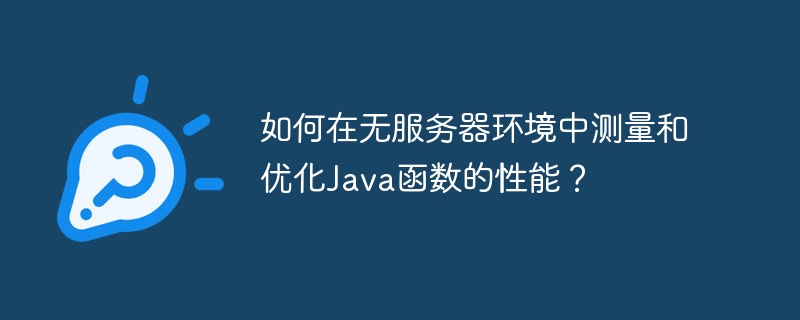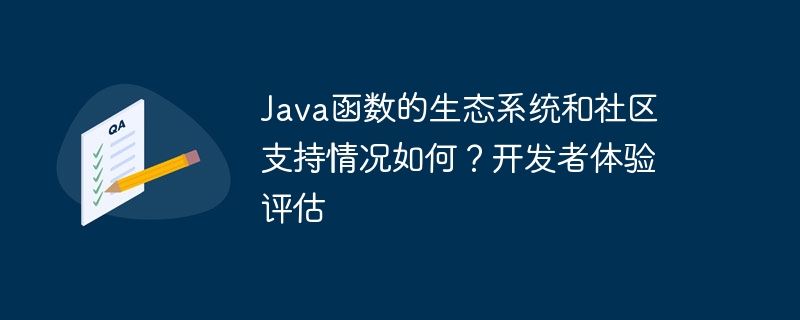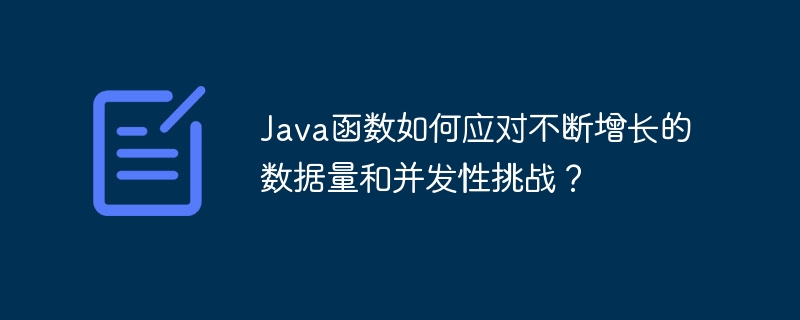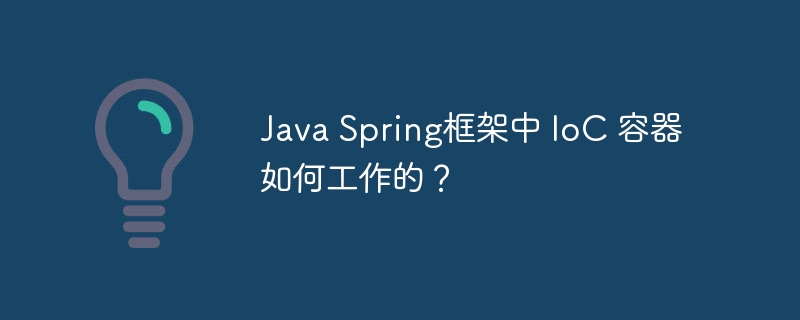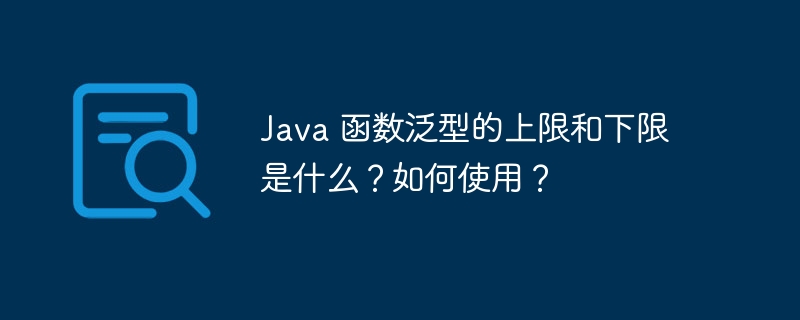MyBatis是一款广泛应用于Java项目中的持久层框架,它的强大之处在于可以通过简单的映射文件实现对数据库的操作,并提供了丰富的功能来简化开发者的工作。在实际项目中,经常会遇到需要批量添加数据的场景,本文将详细介绍如何使用MyBatis实现批量添加数据的步骤,并附上具体的代码示例。
首先,我们需要创建一张数据库表来存储将要添加的数据。以学生表为例,表结构可能如下所示:
CREATE TABLE student (
id INT PRIMARY KEY AUTO_INCREMENT,
name VARCHAR(50),
age INT
);接下来,我们需要定义一个与数据库表对应的实体类。在这个例子中,我们可以定义一个名为Student的实体类,包含id、name和age三个属性,并提供相应的Getter和Setter方法。
public class Student {
private int id;
private String name;
private int age;
// Getter和Setter方法
}我们需要编写一个Mapper接口,定义添加数据的方法。在这个例子中,我们可以定义一个名为StudentMapper的接口,包含一个批量添加数据的方法。
public interface StudentMapper {
void batchInsert(List<Student> students);
}然后,在对应的映射文件StudentMapper.xml中,编写SQL语句来实现批量添加数据的操作。需要注意的是,需要使用MyBatis的foreach标签来遍历传入的数据列表。
<insert id="batchInsert" parameterType="java.util.List">
INSERT INTO student (name, age) VALUES
<foreach collection="list" item="student" separator=",">
(#{student.name}, #{student.age})
</foreach>
</insert>在Service层中调用Mapper接口中定义的批量添加数据的方法,传入需要添加的数据列表。
@Service
public class StudentService {
@Autowired
private StudentMapper studentMapper;
public void batchAdd(List<Student> students) {
studentMapper.batchInsert(students);
}
}最后,在需要添加数据的地方调用Service层的方法,传入需要添加的数据列表即可完成批量添加数据的操作。
public class Main {
public static void main(String[] args) {
List<Student> students = new ArrayList<>();
students.add(new Student("Alice", 20));
students.add(new Student("Bob", 21));
StudentService studentService = new StudentService();
studentService.batchAdd(students);
}
}通过以上步骤,我们成功实现了使用MyBatis批量添加数据的操作。在实际项目中,可以根据业务需求和表结构的不同,灵活调整上述代码以适应具体情况。 MyBatis的foreach标签和批量添加功能为我们提供了一种高效、简洁的数据库操作方法,能够极大地提升开发效率。