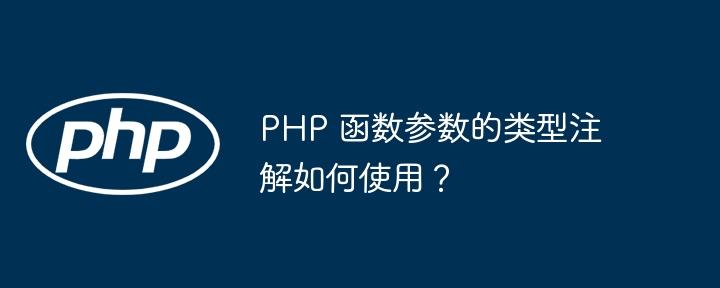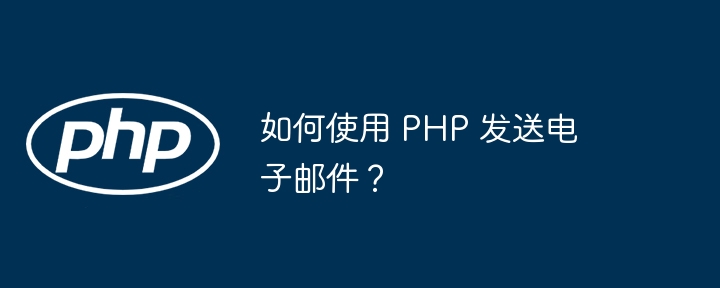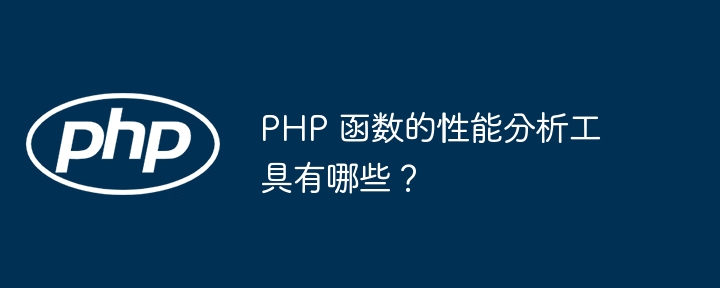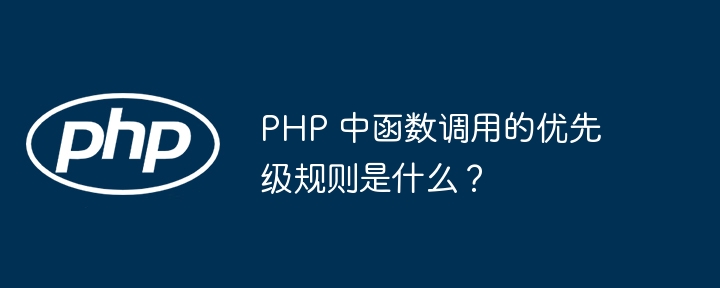随着Web技术的发展,用户对于实时性的需求越来越高。使用传统的Ajax技术可以进行局部刷新,但是无法实现全局的实时刷新。本文将介绍如何利用ThinkPHP6框架结合WebSocket和异步任务队列来实现全局的实时刷新。
一、概述
实现实时刷新需要实现以下几个步骤:
二、环境准备
三、配置WebSocket
php think make:controller WebSocket
use thinkswooleWebsocket;
class WebSocket extends Websocket
{
public function onMessage($server, $frame)
{
$this->send($frame->fd, 'hello, swoole!');
}
}在config/swoole.php中增加以下配置:
'websocket' => [
'listen' => 'http://0.0.0.0:9501',
'enable_static_handler' => true,
'worker_num' => 2,
'task_worker_num' => 2,
'task_enable_coroutine' => true,
'task_async' => true,
'task_max_request' => 10000,
'dispatch_mode' => 2,
'pid_file' => hink
acadeEnv::get('runtime_path') . 'swoole_websocket.pid',
'log_file' => hink
acadeEnv::get('runtime_path') . 'swoole_websocket.log',
],php think swoole:server start
至此,WebSocket服务已经启动,可以在前端进行连接测试了。
四、配置异步任务队列
在.env文件中增加以下配置:
REDIS_HOST=127.0.0.1 REDIS_PASSWORD=null REDIS_PORT=6379 REDIS_DATABASE=0
php think make:job SendData
namespace appjob;
use thinkqueueJob;
use think
acadeCache;
use SwooleCoroutineHttpClient;
class SendData
{
protected $server;
public function __construct()
{
// 获取WebSocket服务器
$this->server = app('swoole')->getServer()->ws;
}
public function fire(Job $job, $data)
{
$clientId = Cache::get($data['token']);
$this->server->push($clientId, $data['message']);
$job->delete();
}
public function failed(Job $job, $data)
{
$job->delete();
}
}在config/queue.php中增加以下配置:
'default' => env('queue.driver', 'sync'),
'connections' => [
'sync' => [
'driver' => 'sync',
],
'redis' => [
'driver' => 'redis',
'connection' => 'default',
'queue' => 'default',
'retry_after' => 60,
'block_for' => null,
],
],php think queue:work --daemon
至此,异步任务队列已经配置完成,可以进行数据推送测试了。
五、测试实时刷新
<!DOCTYPE html>
<html>
<head>
<meta charset="UTF-8">
<title>WebSocket Sample</title>
<script>
var ws = new WebSocket('ws://127.0.0.1:9501');
ws.onopen = function(){
console.log('Connected to WebSocket');
};
ws.onmessage = function(event){
console.log('Received message: ' + event.data);
}
</script>
</head>
<body>
</body>
</html>可以在控制器中使用以下代码向异步任务队列投递数据:
$data = [
'token' => $token,
'message' => $message,
];
hink
acadeQueue::push('ppjobSendData', $data, 'default');至此,利用ThinkPHP6框架结合WebSocket和异步任务队列实现实时刷新的方法已经讲解完毕。通过本文的示例,你可以深入了解WebSocket和异步任务队列的概念、应用方法以及与ThinkPHP6框架的结合实践。