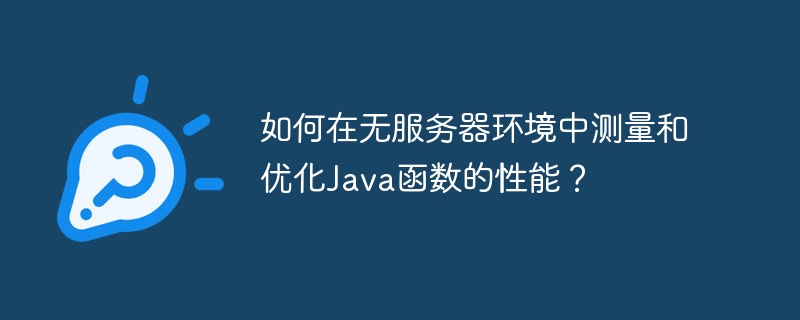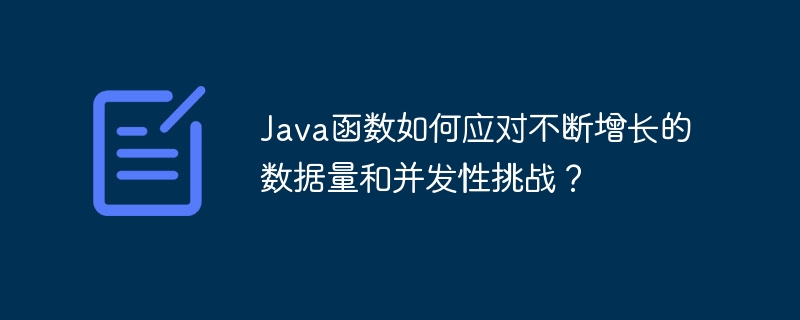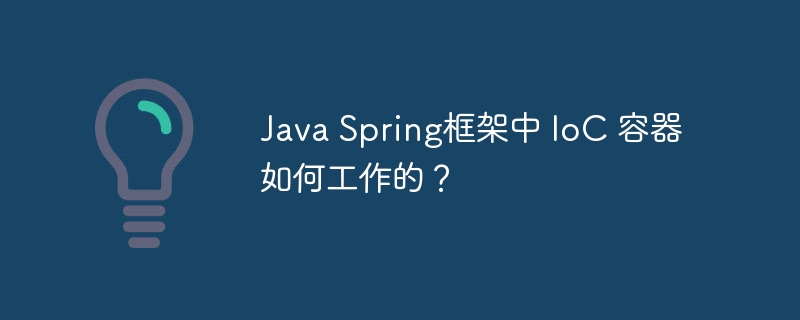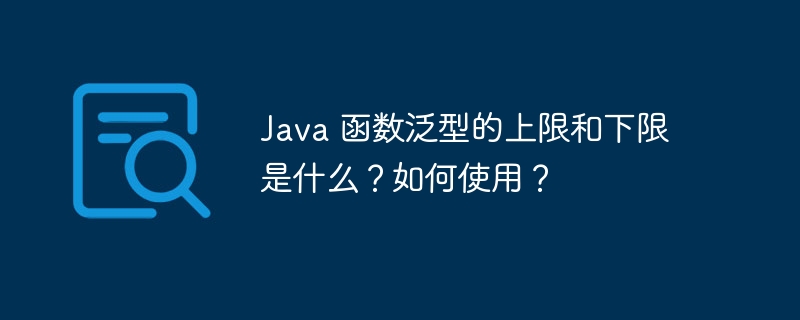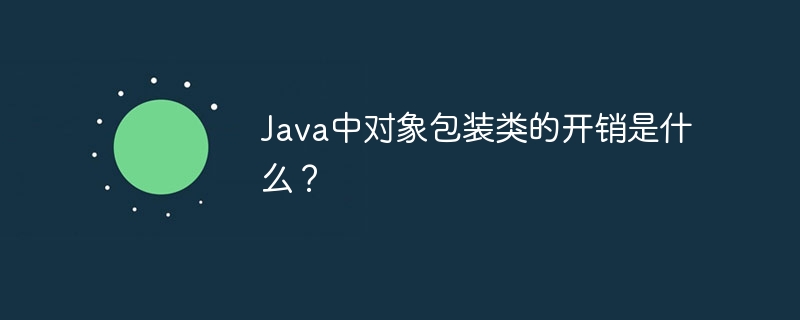JUnit 单元测试框架支持数据驱动测试,使用可重复使用的数据源动态运行测试用例。步骤包括:创建测试数据源,例如 CSV 文件。创建测试类,使用 @RunWith(Parameterized.class) 和 @Parameters 指定数据源。编写测试方法,使用 @Test 和 @Parameter 注入数据。使用 Parameterized 注解自动遍历数据源并注入测试数据。
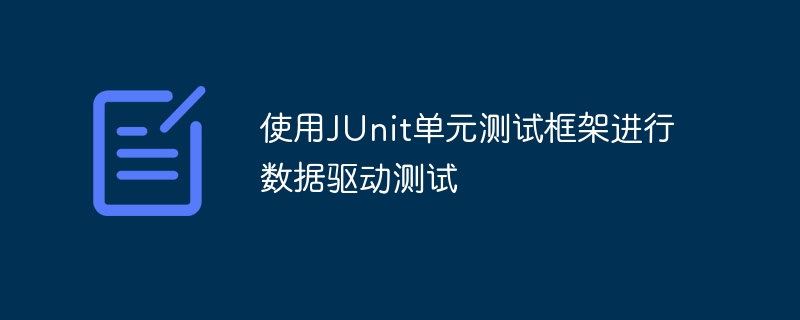
使用 JUnit 单元测试框架进行数据驱动测试
数据驱动测试是一种自动化测试技术,可通过可重复使用的数据源动态运行测试用例。JUnit 是一个广泛使用的 Java 单元测试框架,提供了对数据驱动测试的支持。
步骤
首先,创建一个类或文本文件来存储测试数据。可以使用 CSV、JSON 或其他格式。例如:
// data.csv name,age John,25 Mary,30
为待测试类创建一个测试类,并使用 Parameterized 注解指定数据源路径:
@RunWith(Parameterized.class)
public class DataDrivenTest {
@Parameter
public String name;
@Parameter(1)
public int age;
@Parameters
public static Iterable<Object[]> data() {
return new CsvFileSource(new File("data.csv"));
}
}Parameterized 注解将自动遍历数据源中的每一行,并使用 @Parameter 注解将值注入到测试方法中。
使用 @Test 注解编写测试方法,并在其中使用注入的数据:
@Test
public void testNameAndAge() {
assertEquals("John", name);
assertTrue(age == 25);
}实战案例
为了展示数据驱动测试的实际应用,让我们测试一个简单的 User 类,其中包含 name 和 age 字段:
public class User {
private String name;
private int age;
// getters and setters
}@RunWith(Parameterized.class)
public class UserTest {
@Parameter
public String name;
@Parameter(1)
public int age;
@Parameters
public static Iterable<Object[]> data() {
return new CsvFileSource(new File("data.csv"));
}
@Test
public void testUser() {
User user = new User();
user.setName(name);
user.setAge(age);
assertEquals(name, user.getName());
assertTrue(age == user.getAge());
}
}运行测试后,JUnit 将自动遍历 data.csv 文件中的每一行,并使用这些值运行 testUser() 方法。