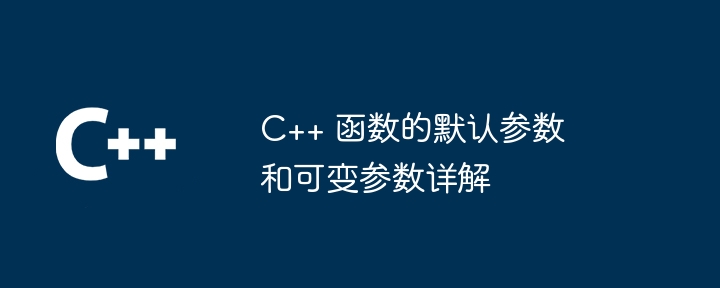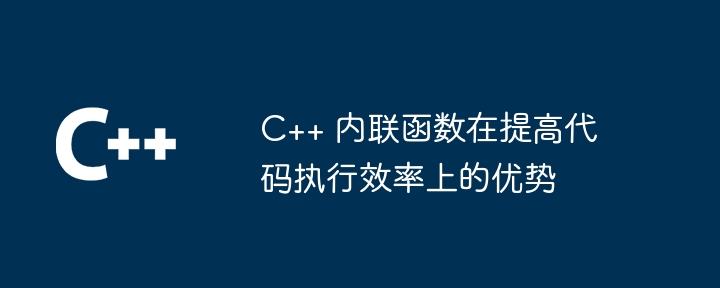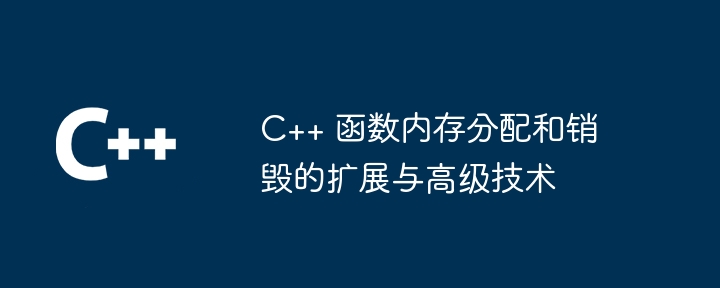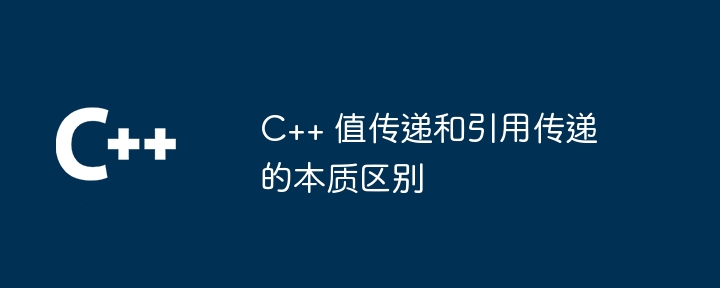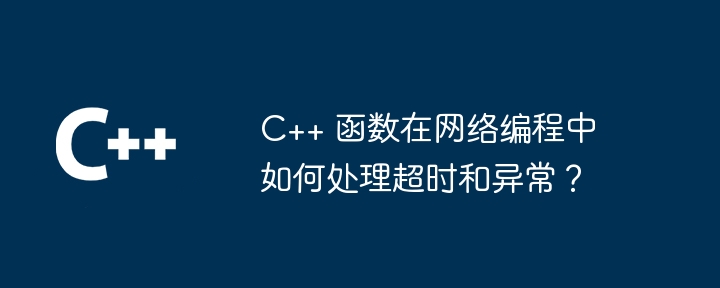C++ 中的多进程编程涉及使用 <thread> 头文件创建和管理并行运行的进程。创建进程需要使用 std::thread 构造函数,并向其传递一个要运行的函数。参数可以通过构造函数作为附加参数传递。一个实战案例演示了使用多进程计算大数字的分解。
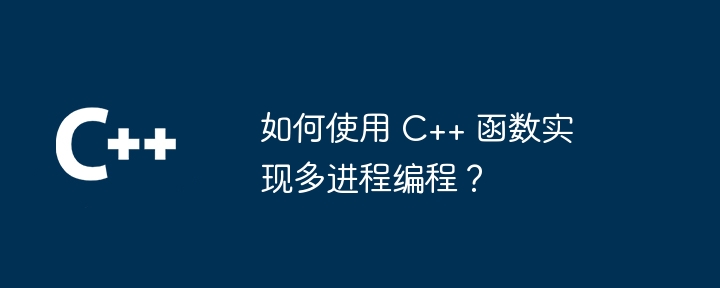
使用 C++ 函数实现多进程编程
引言
多进程编程是编写计算机程序的一种技术,允许在单台计算机上同时运行多个进程。在C++中,您可以使用 <thread> 头文件创建和管理进程。本教程将指导您学习如何使用 C++ 函数实现多进程编程。
创建进程
要创建进程,您需要使用 std::thread 构造函数。该构造函数接受一个函数指针作为参数,该函数将在新进程中运行。以下代码示例演示如何创建一个打印消息、睡眠 5 秒,然后退出的新进程:
#include <thread>
#include <iostream>
using namespace std;
void new_process() {
cout << "Hello from new process!" << endl;
this_thread::sleep_for(chrono::seconds(5));
}
int main() {
thread t(new_process);
t.join();
return 0;
}在 main() 函数中,我们创建了一个名为 t 的 std::thread 对象,它指向 new_process 函数。然后,我们使用join() 函数等待该线程完成。
传递参数到进程
您可以将参数传递给进程,方法是将它们作为 std::thread 构造函数的附加参数。以下代码示例演示如何将整数字段作为参数传递给新进程:
int main() {
int x = 10;
thread t(new_process, x);
t.join();
return 0;
}在 new_process 函数中,您可以使用以下语法访问传递的参数:
void new_process(int x) {
cout << "The value of x: " << x << endl;
}实战案例
以下是一个使用多进程编程来计算大数字分解的实战案例。在这个案例中,我们将创建一个进程来处理分解,主进程将等待结果。
#include <thread>
#include <vector>
#include <algorithm>
using namespace std;
vector<int> factors;
void find_factors(long long n, int start, int end) {
for (int i = start; i < end; ++i) {
if (n % i == 0) {
factors.push_back(i);
}
}
}
int main() {
long long n = 12345678910;
int num_threads = 4;
int range = n / num_threads;
// 创建并运行线程
vector<thread> threads;
for (int i = 0; i < num_threads; ++i) {
threads.push_back(thread(find_factors, n, i * range, (i + 1) * range));
}
// 等待线程完成
for (auto& t : threads) {
t.join();
}
//打印结果
for (int factor : factors) {
cout << factor << endl;
}
return 0;
}结论
在本文中,您学习了如何使用 C++ 函数实现多进程编程,包括创建进程、传递参数和一个实战案例。多进程编程是一种强大的技术,可以用来提高应用程序的性能和效率。