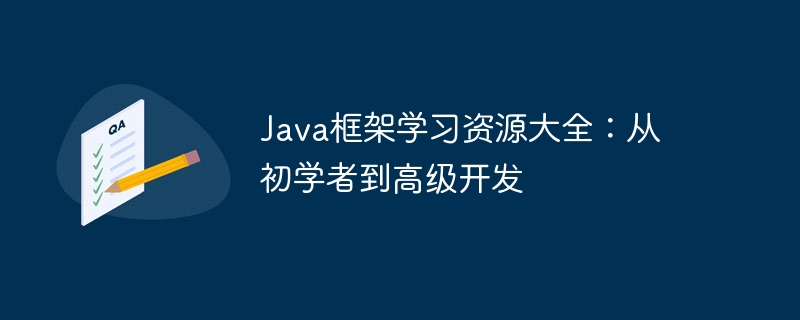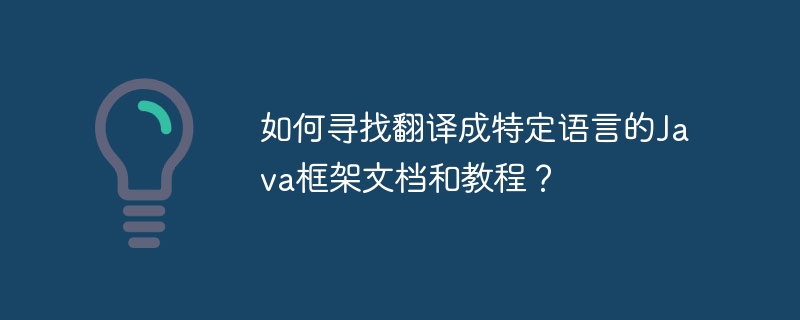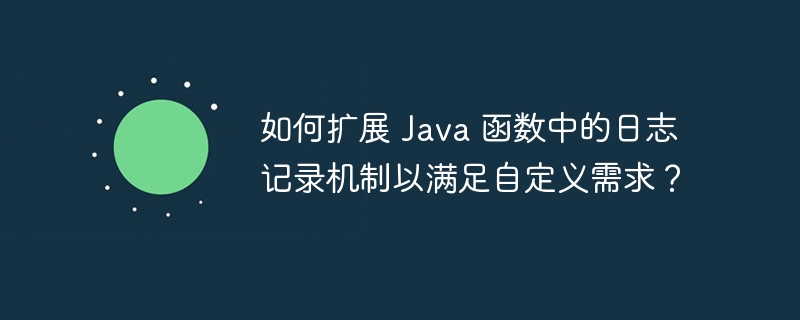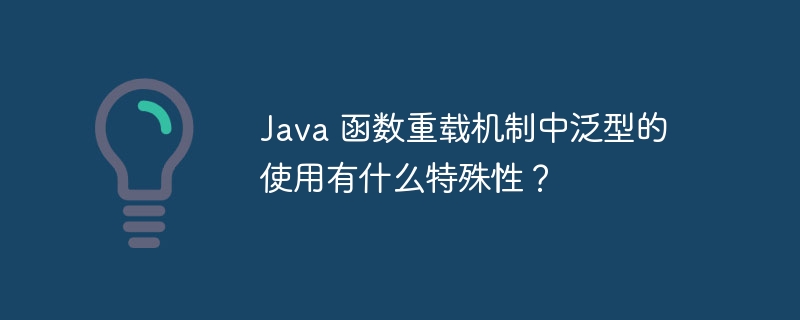随着人工智能技术的不断发展,人脸检测和识别技术在日常生活中得到了越来越广泛的应用。在各种场合,如人脸门禁系统、人脸支付系统、人脸搜索引擎等等,人脸检测和识别技术都被广泛应用。而Java作为一种广泛使用的编程语言,也可以实现人脸检测和识别技术。本文将介绍如何使用Java实现人脸检测和识别技术。
一、人脸检测技术
人脸检测技术是指在图像或视频中检测到人脸的技术。在Java中,可以使用OpenCV这一开源计算机视觉库来实现人脸检测技术。OpenCV是一个跨平台的计算机视觉库,具有高效、易用、可拓展等优点。
以下是使用OpenCV在Java中实现人脸检测技术的基本步骤:
下面是一个使用OpenCV在Java中实现人脸检测的示例代码:
import org.opencv.core.*;
import org.opencv.imgcodecs.Imgcodecs;
import org.opencv.imgproc.Imgproc;
import org.opencv.objdetect.CascadeClassifier;
public class FaceDetector {
public static void main(String[] args) {
// Load OpenCV library
System.loadLibrary(Core.NATIVE_LIBRARY_NAME);
// Load Haar classifier
CascadeClassifier faceDetector = new CascadeClassifier("path/to/haarcascade_frontalface_default.xml");
// Load image
Mat image = Imgcodecs.imread("path/to/image.jpg");
// Detect faces
MatOfRect faceDetections = new MatOfRect();
faceDetector.detectMultiScale(image, faceDetections);
// Draw rectangles around detected faces
for (Rect rect : faceDetections.toArray()) {
Imgproc.rectangle(image, new Point(rect.x, rect.y),
new Point(rect.x + rect.width, rect.y + rect.height), new Scalar(0, 0, 255), 2);
}
// Save image with detected faces
Imgcodecs.imwrite("path/to/result.jpg", image);
}
}以上代码中,使用了OpenCV的Core、Imgcodecs、Imgproc和CascadeClassifier类。其中,CascadeClassifier类加载了Haar分类器模型,而Imgcodecs和Imgproc类则用于加载图像和绘制检测结果。使用该代码可以在一个图像中检测到并定位出其中出现的人脸。
二、人脸识别技术
人脸识别技术是指在已知人脸库的情况下,将输入人脸与人脸库中的人脸进行比对,并找到与之相似的人脸的技术。在Java中,可以使用FaceRecognizer类进行人脸识别。FaceRecognizer是OpenCV中专门用于人脸识别的类,它封装了一些识别算法,如Eigenfaces、Fisherfaces、LBPH等。
以下是使用FaceRecognizer在Java中实现人脸识别技术的基本步骤:
下面是一个使用FaceRecognizer在Java中实现人脸识别的示例代码:
import org.opencv.core.Core;
import org.opencv.core.Mat;
import org.opencv.core.MatOfRect;
import org.opencv.core.Point;
import org.opencv.core.Rect;
import org.opencv.core.Scalar;
import org.opencv.imgcodecs.Imgcodecs;
import org.opencv.imgproc.Imgproc;
import org.opencv.objdetect.CascadeClassifier;
import org.opencv.face.FaceRecognizer;
import org.opencv.face.LBPHFaceRecognizer;
public class FaceRecognizer {
public static void main(String[] args) {
// Load OpenCV library
System.loadLibrary(Core.NATIVE_LIBRARY_NAME);
// Load Haar classifier
CascadeClassifier faceDetector = new CascadeClassifier("path/to/haarcascade_frontalface_default.xml");
// Load face recognizer
FaceRecognizer recognizer = LBPHFaceRecognizer.create();
// Load all images from the directory
for (int i = 1; i <= 10; i++) {
String fileName = "path/to/database/" + i + ".jpg";
Mat image = Imgcodecs.imread(fileName);
// Convert image to grayscale
Imgproc.cvtColor(image, image, Imgproc.COLOR_BGR2GRAY);
// Detect faces
MatOfRect faceDetections = new MatOfRect();
faceDetector.detectMultiScale(image, faceDetections);
// Extract face features
Mat face = new Mat();
face = image.submat(faceDetections.toArray()[0]);
recognizer.train(face, new Mat());
}
// Load input image
Mat inputImage = Imgcodecs.imread("path/to/input/image.jpg");
Imgproc.cvtColor(inputImage, inputImage, Imgproc.COLOR_BGR2GRAY);
// Detect face
MatOfRect faceDetections = new MatOfRect();
faceDetector.detectMultiScale(inputImage, faceDetections);
// Recognize face
Mat inputFace = new Mat();
inputFace = inputImage.submat(faceDetections.toArray()[0]);
int[] label = new int[1];
double[] confidence = new double[1];
recognizer.predict(inputFace, label, confidence);
// Draw rectangle and name of recognized person
Imgproc.rectangle(inputImage, faceDetections.toArray()[0].tl(),
faceDetections.toArray()[0].br(), new Scalar(0, 0, 255), 2);
Imgproc.putText(inputImage, "Person " + label[0], faceDetections.toArray()[0].tl(),
Imgproc.FONT_HERSHEY_PLAIN, 1, new Scalar(0, 255, 0), 2);
// Show and save result
Imgcodecs.imwrite("path/to/result.jpg", inputImage);
}
}以上代码中,首先使用Haar分类器检测人脸,并从人脸库中加载人脸图像进行训练,生成人脸特征。然后,输入一张待识别的图像,提取其中出现的人脸,并使用FaceRecognizer类对其进行识别。最后,使用Imgproc类在图像中绘制检测和识别的结果。使用该代码可以实现一个简单的人脸识别系统。
总结
本文介绍了如何使用Java实现人脸检测和识别技术。对于Java开发人员而言,掌握这些技术可以实现基于人脸的应用,如人脸门禁系统、人脸支付系统、人脸搜索引擎等等。虽然示例代码中使用了OpenCV库,但是类似的计算机视觉库还有很多,如JavaCV、BoofCV等等,感兴趣的读者可以尝试使用这些库实现人脸检测和识别技术。