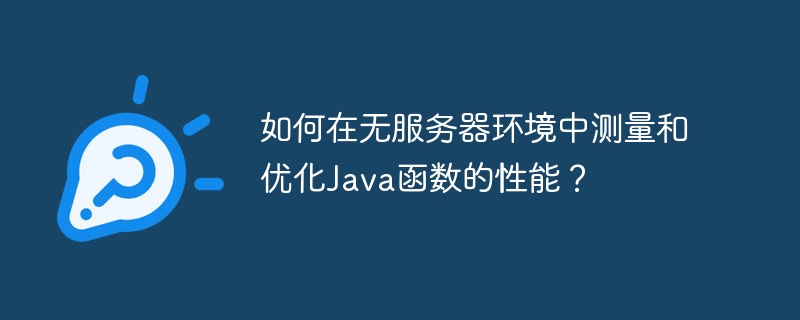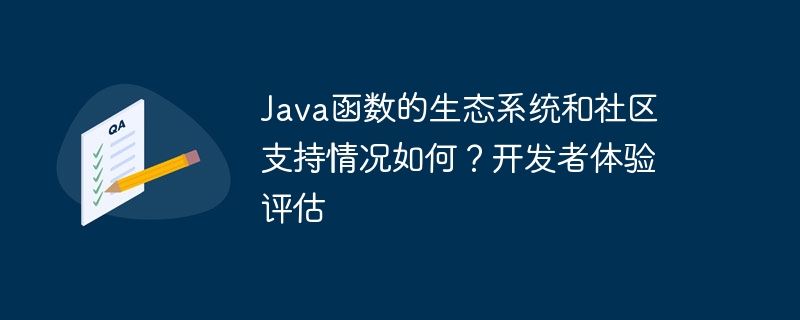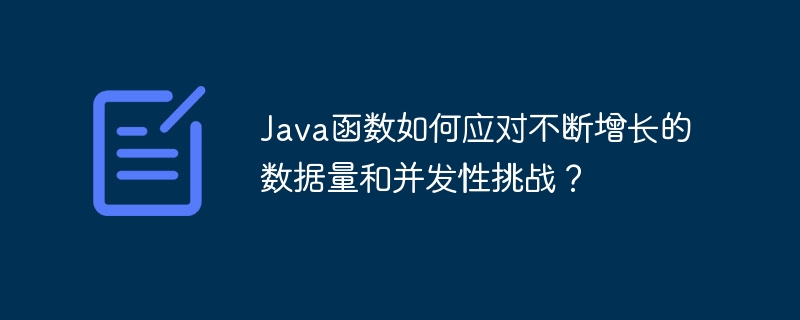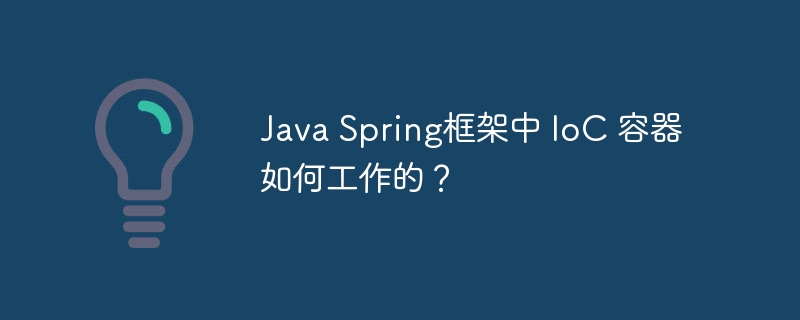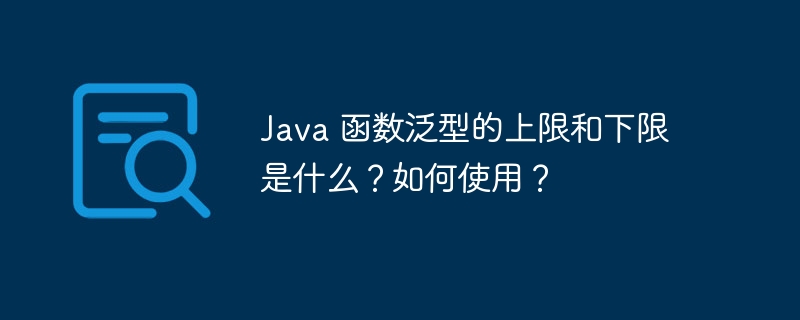随着互联网的快速发展,微服务架构正在逐渐成为主流架构之一,这种架构的优势在于将一个大而复杂的应用拆分成多个小而独立的服务,这样可以方便的维护、快速部署和灵活扩展。而在微服务架构中,服务注册与发现是非常重要的一部分,本文将介绍如何使用Spring Boot实现微服务架构下的服务注册与发现。
一、服务注册
服务注册是指将微服务注册到服务注册中心,以便其他服务可以发现并调用它。在Spring Boot中,可以使用Eureka作为服务注册中心。下面是通过Spring Boot和Eureka实现服务注册的步骤:
首先需要在pom.xml文件中引入Eureka的依赖:
<dependency> <groupId>org.springframework.cloud</groupId> <artifactId>spring-cloud-starter-netflix-eureka-server</artifactId> </dependency>
然后需要在application.yml或application.properties文件中配置相关属性:
server:
port: 8761
spring:
application:
name: eureka-server
eureka:
instance:
hostname: localhost
client:
registerWithEureka: false
fetchRegistry: false
serviceUrl:
defaultZone: http://${eureka.instance.hostname}:${server.port}/eureka/这里的属性意义如下:
最后,在Spring Boot启动类上添加@EnableEurekaServer注解,启用Eureka服务注册中心:
@EnableEurekaServer
@SpringBootApplication
public class EurekaServerApplication {
public static void main(String[] args) {
SpringApplication.run(EurekaServerApplication.class, args);
}
}这样就完成了服务注册中心的搭建,可以通过http://localhost:8761访问Eureka服务注册中心的控制台。
二、服务发现
服务发现是指在微服务架构中,服务可以通过服务注册中心的地址和名称,自动发现和调用其它微服务。为了实现服务发现,可以在Spring Boot中使用Eureka客户端。
同样需要在pom.xml文件中引入Eureka客户端依赖:
<dependency> <groupId>org.springframework.cloud</groupId> <artifactId>spring-cloud-starter-netflix-eureka-client</artifactId> </dependency>
然后需要在application.yml或application.properties文件中配置相关属性:
server:
port: 8080
spring:
application:
name: demo-service
eureka:
client:
serviceUrl:
defaultZone: http://localhost:8761/eureka/这里的属性意义如下:
最后,在Spring Boot启动类上添加@EnableDiscoveryClient注解,启用Eureka客户端:
@EnableDiscoveryClient
@SpringBootApplication
public class DemoServiceApplication {
public static void main(String[] args) {
SpringApplication.run(DemoServiceApplication.class, args);
}
}这样就完成了使用Spring Boot和Eureka实现微服务架构下的服务注册与发现。
总结
本文介绍了如何使用Spring Boot和Eureka实现微服务架构下的服务注册与发现。服务注册与发现在微服务架构中非常重要,通过Eureka可以简单、方便地实现服务的注册和发现,使得不同的微服务之间可以快速地互相调用和交互。