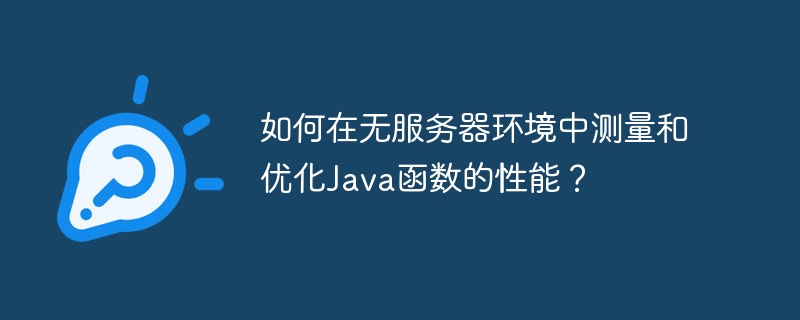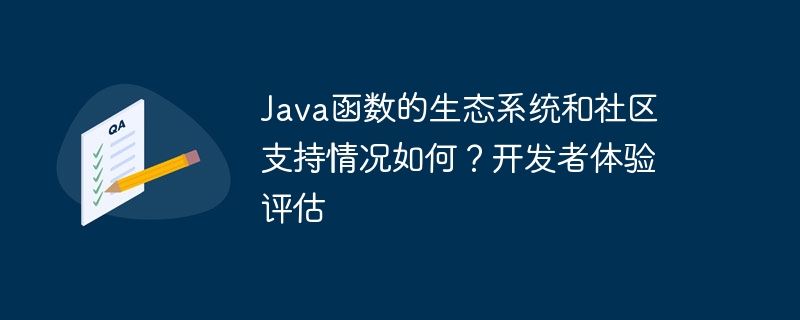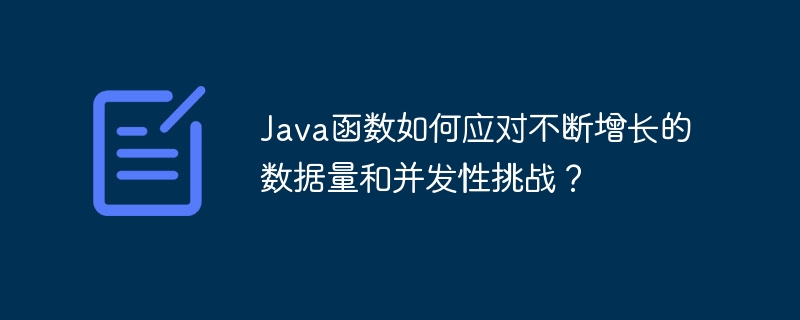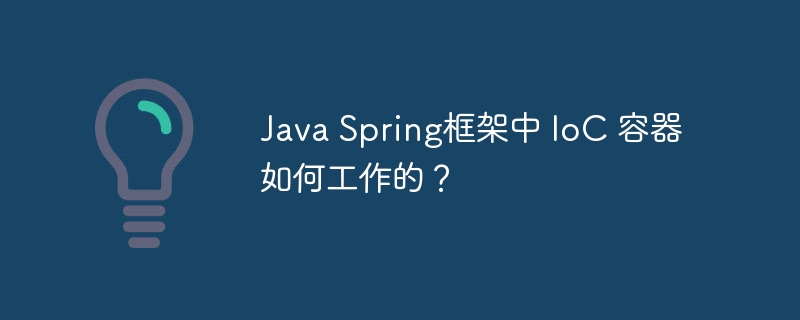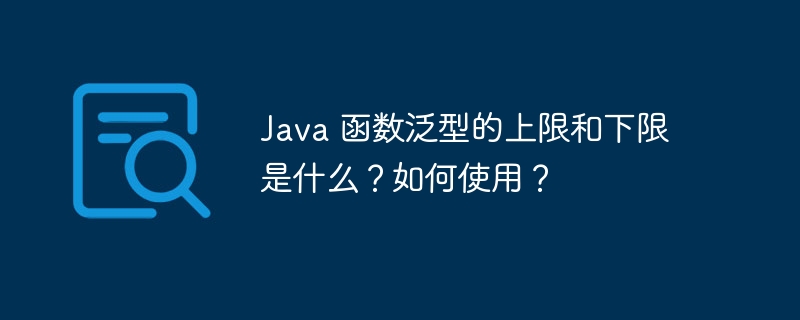随着现代企业越来越依赖于各种不同的应用程序和系统,企业集成变得愈发重要。企业服务总线(ESB)就是一种集成架构模式,通过将不同系统和应用程序连接在一起,提供通用的数据交换和消息路由服务,从而实现企业级应用程序集成。使用Spring Boot和Apache ServiceMix,我们可以轻松构建一个ESB系统,这篇文章将介绍如何实现。
Spring Boot是一个用于创建基于Spring框架的独立、生产级别的基于Java的应用程序的框架。它通过提供一些开箱即用的常用配置和预设,简化了Spring应用程序的搭建和配置过程。Spring Boot还提供了许多其他的特性,例如自动配置、嵌入式Web服务器和对各种外部服务的支持,可用于创建各种类型的应用程序,包括Web应用程序、批处理应用程序和微服务。
Apache ServiceMix是一个基于开源Java的企业服务总线(ESB),它提供了一系列的基本服务,包括消息路由、消息转换、事务传播和安全性。ServiceMix还支持许多不同的服务总线标准,例如Web服务和Java消息服务(JMS)。使用ServiceMix及其外部组件,开发人员可以轻松地将不同系统和应用程序集成在一起,从而实现高效的消息路由和数据交换。
为了使用Spring Boot和ServiceMix构建ESB系统,我们需要首先完成以下步骤:
接下来,我们将逐步实现ESB系统的不同部分。
ESB系统的核心部分是消息格式。在本例中,我们将使用简单的JSON格式作为消息格式,其中包括以下字段:
接下来,我们需要为ServiceMix定义基本配置。为此,创建一个名为"esb.xml"的文件,并添加以下内容:
<?xml version="1.0" encoding="UTF-8"?>
<blueprint
xmlns="http://www.osgi.org/xmlns/blueprint/v1.0.0"
xmlns:xsi="http://www.w3.org/2001/XMLSchema-instance"
xsi:schemaLocation="
http://www.osgi.org/xmlns/blueprint/v1.0.0
http://www.osgi.org/xmlns/blueprint/v1.0.0/blueprint.xsd">
<camelContext id="camel" xmlns="http://camel.apache.org/schema/blueprint">
<route>
<from uri="jms:queue:incoming"/>
<to uri="jms:queue:outgoing"/>
</route>
</camelContext>
<bean id="jmsConnectionFactory" class="org.apache.activemq.ActiveMQConnectionFactory">
<property name="brokerURL" value="tcp://localhost:61616"/>
</bean>
<bean id="pooledConnectionFactory" class="org.apache.activemq.pool.PooledConnectionFactory" destroy-method="stop">
<property name="maxConnections" value="8"/>
<property name="connectionFactory" ref="jmsConnectionFactory"/>
</bean>
<bean id="jmsConfig" class="org.apache.camel.component.jms.JmsConfiguration">
<property name="connectionFactory" ref="pooledConnectionFactory"/>
</bean>
<bean id="jms" class="org.apache.camel.component.jms.JmsComponent" lazy-init="true">
<property name="configuration" ref="jmsConfig"/>
</bean>
</blueprint>这个配置文件定义了一个Camel路由,它从名为"incoming"的JMS队列接收消息,并将它们发送到名为"outgoing"的JMS队列。配置文件还定义了连接到ActiveMQ的JMS连接工厂,以及池化的连接工厂,这样可以最大程度地利用JMS连接,以及一个JMS组件,可将Camel和JMS集成到一起。
为了接收和发送ESB消息,我们需要为业务系统创建REST端点。在本文中,我们将实现以下两个端点:
为实现这些端点,创建一个名为"EsbController.java"的Spring Boot控制器,并将以下内容添加到它的源代码中:
@RestController
public class EsbController {
private final JmsTemplate jmsTemplate;
public EsbController(JmsTemplate jmsTemplate) {
this.jmsTemplate = jmsTemplate;
}
@PostMapping("/esb/incoming")
public ResponseEntity<?> sendIncomingMessage(@RequestBody EsbMessage message) {
jmsTemplate.convertAndSend("incoming", message.toMessage());
return ResponseEntity.ok().build();
}
@GetMapping("/esb/outgoing")
public ResponseEntity<List<EsbMessage>> getOutgoingMessages() {
List<EsbMessage> messages = jmsTemplate.browse("outgoing", session -> {
List<EsbMessage> result = new ArrayList<>();
Enumeration<?> enumeration = session.getEnumeration();
while (enumeration.hasMoreElements()) {
Message message = (Message) enumeration.nextElement();
result.add(EsbMessage.fromMessage(message));
}
return result;
});
return ResponseEntity.ok(messages);
}
}这个控制器类用JmsTemplate将来自业务系统的JSON消息转换为JMS消息,并将它们发送到ESB队列。还使用JmsTemplate将处理过的JSON消息从ESB队列中检索出来。
完成上面的步骤后,我们已经构建出了一个ESB系统的基础结构。为了在本地运行和测试它,我们需要执行以下步骤:
使用Spring Boot和Apache ServiceMix,我们可以轻松构建出一个高效的ESB系统,用于连接多个系统和应用程序,并实现数据交换和消息路由。在本文中,我们已经了解了如何建立基本的ESB系统,并添加了REST端点以便于与业务系统进行通信。尽管本文只是一个简单的示例,但它提供了一个良好的起点,可用于更复杂的ESB系统的构建。