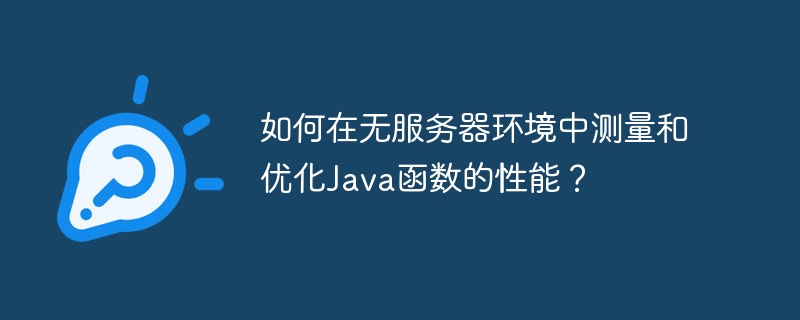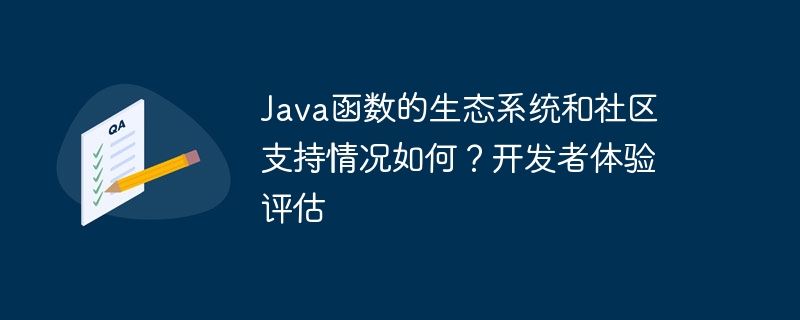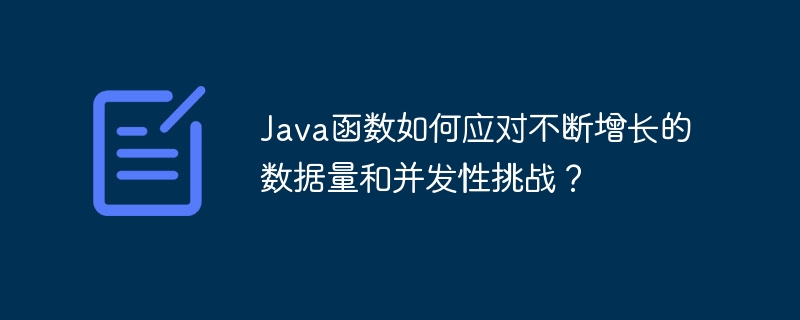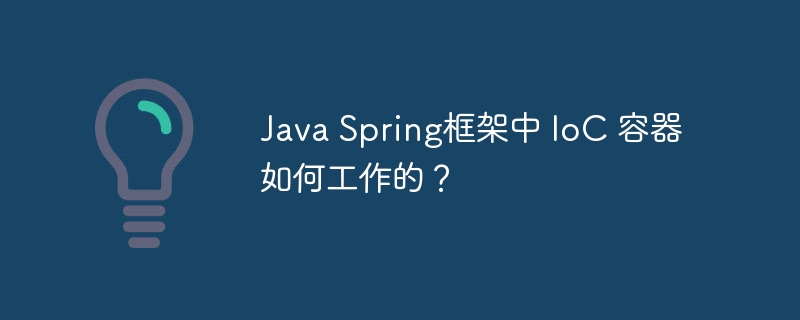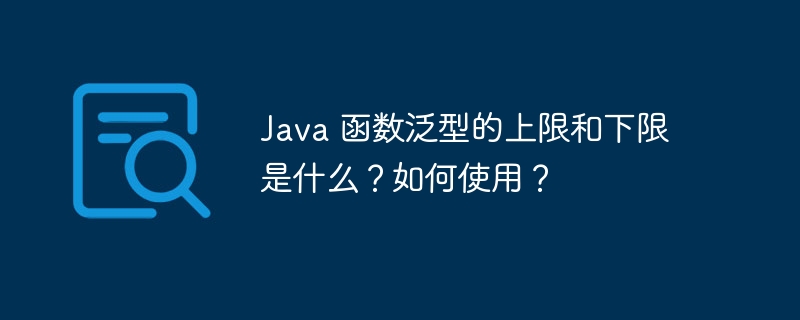在实际的开发过程中,我们经常需要在项目中使用配置文件。Spring Boot是一个流行的框架,在其中,我们可以使用默认的配置文件或自定义的配置文件来配置应用程序的行为。本文将介绍如何使用Spring Boot的默认和自定义配置文件。
一、默认配置文件
Spring Boot提供了很多默认配置文件,它们位于src/main/resources目录下。如果我们不指定任何配置文件的名称,Spring Boot会自动使用application.properties或application.yml作为默认的配置文件。在默认的配置文件中,我们可以定义各种属性和值来配置应用程序的行为。下面是一个简单的application.properties文件的例子。
# 数据库连接配置 spring.datasource.driver-class-name=com.mysql.jdbc.Driver spring.datasource.url=jdbc:mysql://localhost:3306/test?useSSL=false spring.datasource.username=root spring.datasource.password=123456 # 日志配置 logging.level.org.springframework=debug logging.level.com.acme=trace
在上面的示例中,我们配置了连接到MySQL数据库的相关属性,以及日志级别的配置。使用默认的配置文件非常方便,但在一些情况下,我们可能需要使用自定义的配置文件。
二、自定义配置文件
我们可以创建多个自定义的配置文件,以便在不同环境中使用不同的配置文件。自定义的配置文件可以放在任何位置,只需确保在应用程序启动时指定正确的配置文件位置即可。下面是如何指定自定义配置文件的位置。
首先,创建一个名为myconfig.properties的文件,它包含一些自定义的属性。
# 自定义属性 server.port=8081 app.version=1.2.0 app.name=My Application
然后,我们需要在应用程序的启动类中指定使用需要加载的配置文件名称,使用@PropertySource注解来导入指定的配置文件。
@SpringBootApplication
@PropertySource("classpath:myconfig.properties")
public class Application {
public static void main(String[] args) {
SpringApplication.run(Application.class, args);
}
}在上面的示例中,我们使用了@PropertySource注解来指定加载myconfig.properties这个配置文件。此外,我们还可以将多个配置文件组合在一起使用,如下所示:
@SpringBootApplication
@PropertySources({
@PropertySource("classpath:application.yml"),
@PropertySource("classpath:myconfig.properties")
})
public class Application {
public static void main(String[] args) {
SpringApplication.run(Application.class, args);
}
}这里我们使用了@PropertySources注解加载了两个配置文件,分别是application.yml和myconfig.properties。
三、使用自定义属性
在应用程序中使用自定义属性很简单,只需在类或方法上使用@Value注解,即可将属性值注入到对应的变量中。下面是示例代码:
@RestController
public class MyController {
@Value("${app.name}")
private String appName;
@RequestMapping("/")
public String home() {
return "Hello, " + appName;
}
}在上面的示例中,我们使用了@Value注解将myconfig.properties文件中的app.name属性的值注入到appName变量中。在访问应用程序首页时,将显示Hello, My Application这个消息。
总结
本文介绍了如何使用Spring Boot的默认配置文件和自定义配置文件来配置应用程序的行为,以及如何在应用程序中使用自定义属性。在实际的项目中,我们经常需要根据不同的环境使用不同的配置文件,这时候就需要使用自定义配置文件。Spring Boot提供了很多便利的工具来帮助我们使用默认和自定义配置文件,让我们的应用程序更加灵活和适应不同环境的需求。