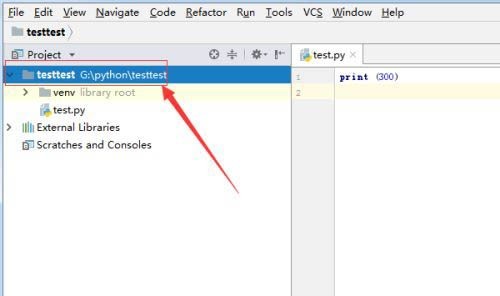使用Python与腾讯云接口对接,实现人脸表情识别功能
人脸表情识别是计算机视觉领域的重要研究方向之一。随着人工智能的发展和大数据的普及,人脸表情识别已经渗透到了我们的日常生活中,例如人脸解锁、人脸支付等应用。本文将介绍如何使用Python编程语言与腾讯云接口对接,实现人脸表情识别功能。
首先,我们需要注册腾讯云账号并创建自己的人脸识别服务。在腾讯云控制台中,我们可以获得一个API密钥(SecretId和SecretKey)以及一个人脸识别服务的EndPoint。
接下来,我们可以使用Python中的requests库进行HTTP请求。代码示例如下:
import requests
import base64
import hmac
import hashlib
import random
import time
# 腾讯云API密钥
SecretId = "your_secret_id"
SecretKey = "your_secret_key"
# 腾讯云人脸识别服务的EndPoint
EndPoint = "iai.tencentcloudapi.com"
# 接口调用参数
Action = "AnalyzeFace"
Version = "2018-03-01"
Region = "ap-guangzhou"
# 需要识别的图片文件路径
ImageFile = "path_to_your_image_file"
# 生成签名信息
def get_signature(secret_key, timestamp, random):
msg = "POST" + EndPoint + "/?" + "Action=" + Action + "&Nonce=" + str(random) + "&Region=" + Region + "&SecretId=" + SecretId + "&Timestamp=" + str(timestamp) + "&Version=" + Version
hmac_digest = hmac.new(secret_key.encode("utf-8"), msg.encode("utf-8"), hashlib.sha1).digest()
signature = base64.b64encode(hmac_digest).decode("utf-8")
return signature
# 发送HTTP请求
def send_request(image_data, signature, timestamp, random):
url = "https://" + EndPoint + "/"
headers = {
"Content-Type": "application/x-www-form-urlencoded",
"Host": EndPoint,
"X-TC-Action": Action,
"X-TC-Version": Version,
"X-TC-Region": Region,
"X-TC-Timestamp": str(timestamp),
"X-TC-Nonce": str(random),
"X-TC-Signature": signature
}
data = {
"Image": image_data
}
response = requests.post(url, headers=headers, data=data)
result = response.json()
return result
# 读取图片文件并进行base64编码
def read_image_file(image_path):
with open(image_path, "rb") as file:
image_data = file.read()
image_base64 = base64.b64encode(image_data).decode("utf-8")
return image_base64
# 主函数
def main():
# 读取图片文件
image_data = read_image_file(ImageFile)
# 生成随机数和时间戳
random_num = random.randint(1, 2147483647)
timestamp = int(time.time())
# 生成签名信息
signature = get_signature(SecretKey, timestamp, random_num)
# 发送HTTP请求
result = send_request(image_data, signature, timestamp, random_num)
print(result)
if __name__ == "__main__":
main()
在以上代码中,我们首先定义了腾讯云的API密钥、人脸识别服务的EndPoint以及接口调用参数。在main函数中,我们通过调用read_image_file函数将图片文件读取并进行base64编码。然后,我们生成随机数和时间戳,并调用get_signature函数生成签名信息。最后,我们调用send_request函数发送HTTP请求,并将返回的结果打印出来。
需要注意的是,以上代码只是一个示例,并未加入异常处理以及其他优化,具体的项目中可以根据实际需求进行扩展和修改。
通过以上步骤,我们已经成功地使用Python与腾讯云接口对接,实现了人脸表情识别功能。通过自定义参数和处理返回结果,我们可以进一步扩展这个功能,例如添加更多的人脸属性识别、人脸比对等功能。希望本文能够对大家的学习和开发工作有所帮助。