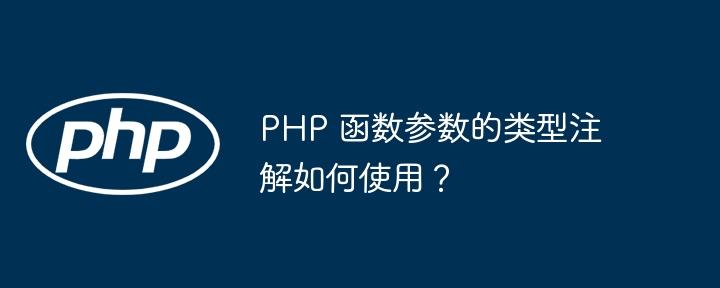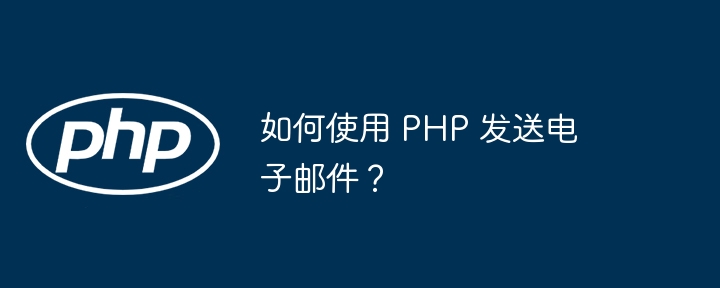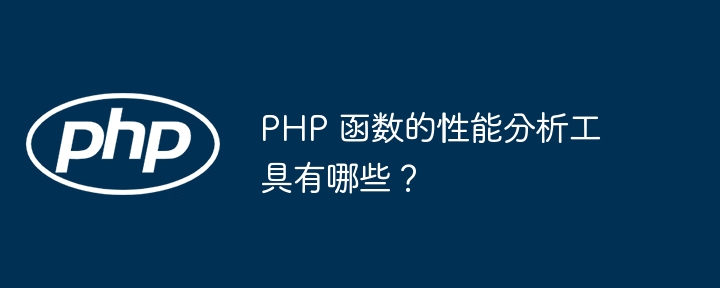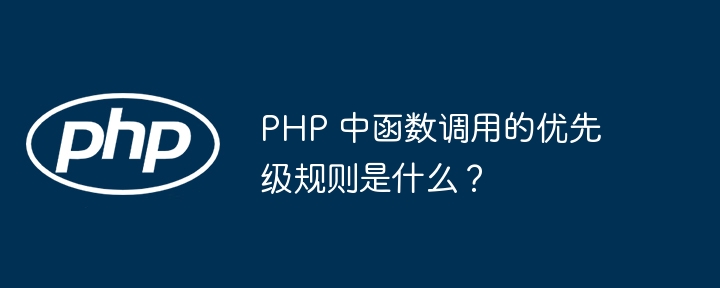利用PHP开发的二手回收网站集成社交登录功能
随着互联网的发展,二手回收市场的需求也愈发旺盛。为了方便用户使用,提高网站的便捷性和流行度,我们可以利用PHP开发一个二手回收网站,并集成社交登录功能。本文将介绍如何使用PHP开发一个简单的二手回收网站,并使用社交登录功能为用户提供更便捷的登录体验。我们将以集成Facebook和Google社交登录作为示例。
1)使用PHP开发二手回收网站
首先,我们需要搭建PHP环境。在搭建完成后,我们可以开始开发二手回收网站。在这里,我们将使用MVC模式(Model-View-Controller)来构建我们的网站。这是一种常用的架构模式,它可以帮助我们更好地管理代码。
我们可以创建一个名为index.php的文件作为网站的入口文件。在这个文件中,我们可以设置路由规则,将用户请求分发到不同的控制器。
<?php
// index.php
// 引入自动加载文件
require 'vendor/autoload.php';
// 实例化路由器
$router = new CoreRouter();
// 添加路由规则
$router->add('/', ['controller' => 'Home', 'action' => 'index']);
// 解析路由
$router->dispatch();然后,我们可以创建一个名为"Home.php"的控制器文件,用于处理用户请求。
<?php
// Controllers/Home.php
namespace AppControllers;
class Home
{
public function index()
{
// 处理用户请求
}
}接下来,我们需要创建一个"View.php"文件用于渲染用户界面。这个文件将负责显示我们的网页内容。
<?php
// Views/View.php
namespace AppViews;
class View
{
public static function render($view, $args = [])
{
extract($args, EXTR_SKIP);
$file = dirname(__DIR__) . "/Views/$view";
if (is_readable($file)) {
require $file;
} else {
throw new Exception("View not found: $view");
}
}
}2)集成社交登录功能
为了方便用户登录我们的二手回收网站,我们可以集成Facebook和Google的社交登录功能。用户可以使用他们的社交媒体账号直接登录,并访问网站的功能。
首先,我们需要创建一个Facebook开发者账号,用于获取相关的API密钥、应用ID和应用密钥。
<?php
// config.php
return [
'facebook' => [
'app_id' => 'YOUR_APP_ID',
'app_secret' => 'YOUR_APP_SECRET',
'default_graph_version' => 'v2.10',
],
];然后,我们可以创建一个名为"Facebook.php"的文件,用于封装Facebook登录的代码。
<?php
// Libraries/Facebook.php
namespace AppLibraries;
use FacebookFacebook;
class FacebookLogin
{
private $fb;
private $helper;
public function __construct()
{
$config = require 'config.php';
$this->fb = new Facebook([
'app_id' => $config['facebook']['app_id'],
'app_secret' => $config['facebook']['app_secret'],
'default_graph_version' => $config['facebook']['default_graph_version'],
]);
$this->helper = $this->fb->getRedirectLoginHelper();
}
public function getLoginUrl($redirectUrl)
{
return $this->helper->getLoginUrl($redirectUrl, ['email']);
}
public function getUser()
{
try {
$accessToken = $this->helper->getAccessToken();
$response = $this->fb->get('/me?fields=id,name,email', $accessToken);
$user = $response->getGraphUser();
return $user;
} catch (Exception $e) {
return null;
}
}
}接下来,我们可以在我们的控制器中使用这个Facebook登录的类。
<?php
// Controllers/Home.php
namespace AppControllers;
use AppLibrariesFacebookLogin;
class Home
{
public function index()
{
$fb = new FacebookLogin();
$loginUrl = $fb->getLoginUrl('http://example.com/facebook-callback');
AppViewsView::render('home.php', ['loginUrl' => $loginUrl]);
}
}最后,我们可以创建一个名为"home.php"的视图文件,用于显示登录按钮。
<!-- Views/home.php --> <a href="<?php echo $loginUrl; ?>">使用Facebook登录</a>
类似的,我们可以创建一个名为"Google.php"的文件,用于封装Google登录的代码。
<?php
// Libraries/Google.php
namespace AppLibraries;
use GoogleClient;
class GoogleLogin
{
private $google;
public function __construct()
{
$this->google = new Client(['client_id' => 'YOUR_CLIENT_ID']);
}
public function getLoginUrl($redirectUrl)
{
$this->google->setRedirectUri($redirectUrl);
$this->google->addScope('email');
return $this->google->createAuthUrl();
}
public function getUser()
{
$code = $_GET['code'];
$accessToken = $this->google->fetchAccessTokenWithAuthCode($code);
$this->google->setAccessToken($accessToken);
$service = new Google_Service_Oauth2($this->google);
$user = $service->userinfo->get();
return $user;
}
}在控制器中使用Google登录的类。
<?php
// Controllers/Home.php
namespace AppControllers;
use AppLibrariesFacebookLogin;
use AppLibrariesGoogleLogin;
class Home
{
public function index()
{
$fb = new FacebookLogin();
$google = new GoogleLogin();
$facebookLoginUrl = $fb->getLoginUrl('http://example.com/facebook-callback');
$googleLoginUrl = $google->getLoginUrl('http://example.com/google-callback');
AppViewsView::render('home.php', ['facebookLoginUrl' => $facebookLoginUrl, 'googleLoginUrl' => $googleLoginUrl]);
}
}在视图文件中显示Google登录按钮。
<!-- Views/home.php --> <a href="<?php echo $facebookLoginUrl; ?>">使用Facebook登录</a> <a href="<?php echo $googleLoginUrl; ?>">使用Google登录</a>
这样,我们就完成了一个简单的二手回收网站,并集成了Facebook和Google的社交登录功能。用户现在可以使用他们的社交媒体账号登录,享受更便捷的登录体验。通过这个示例,我们可以看到使用PHP开发一个二手回收网站并集成社交登录是一个相对容易的过程。希望这篇文章对你有所帮助,祝你开发成功!