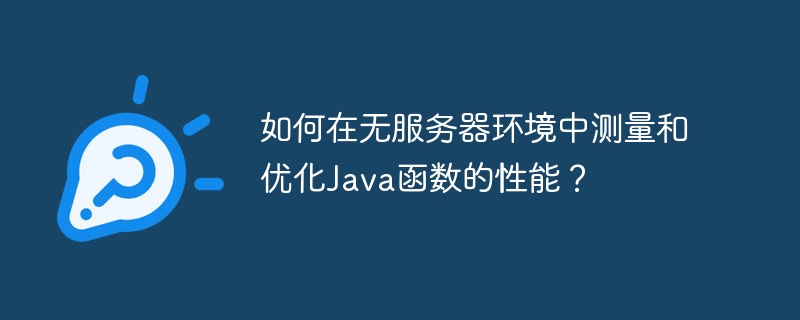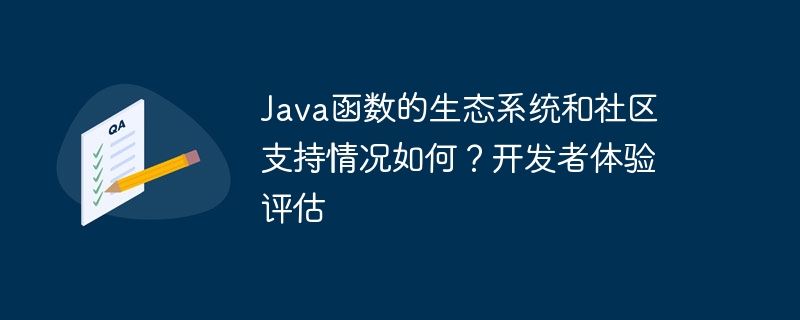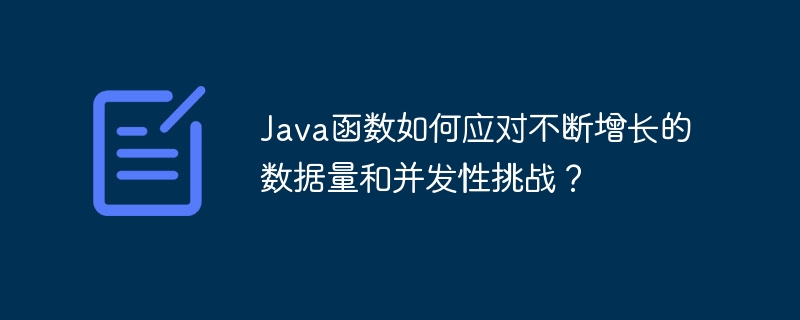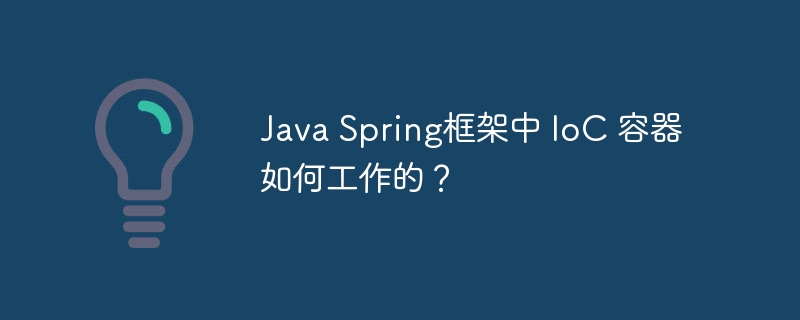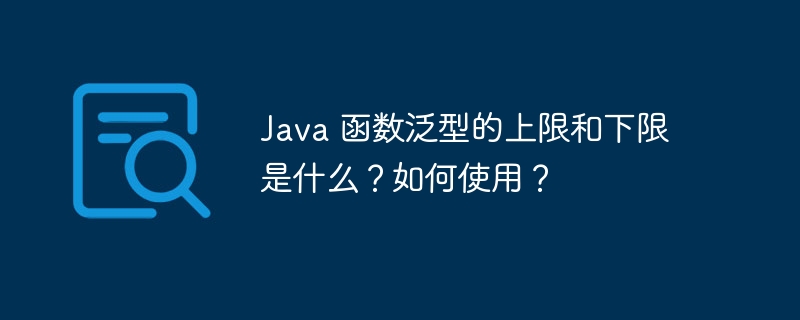Java开发中对接百度AI接口时如何确保数据的隐私安全和合规性
随着人工智能技术的发展,越来越多的开发者开始使用百度AI接口进行开发。但在使用百度AI接口的过程中,如何确保用户的数据隐私安全和合规性成为了一个重要的问题。
在Java开发中,我们可以通过一些措施来保护用户数据的隐私安全和合规性。下面将结合一些代码示例来说明这些措施。
在与百度AI接口进行数据传输时,我们可以通过使用HTTPS来保证数据的加密传输。HTTPS协议是HTTP协议的加密版本,通过使用SSL/TLS协议对数据进行加密传输,有效防止了数据被中间人攻击或窃听。
代码示例:
URL url = new URL("https://api.ai.baidu.com/oauth/2.0/token");
HttpsURLConnection conn = (HttpsURLConnection) url.openConnection();
// 设置请求方法
conn.setRequestMethod("POST");
// 设置请求参数
String param = "grant_type=client_credentials&client_id=your_client_id&client_secret=your_client_secret";
conn.setDoOutput(true);
conn.getOutputStream().write(param.getBytes());
// 获取响应数据
InputStream inputStream = conn.getInputStream();
BufferedReader reader = new BufferedReader(new InputStreamReader(inputStream));
String line;
StringBuilder response = new StringBuilder();
while ((line = reader.readLine()) != null) {
response.append(line);
}
reader.close();
conn.disconnect();在与百度AI接口传递数据之前,我们可以对敏感信息进行去敏化处理,以减少风险。例如,对于身份证号码、手机号码等个人敏感信息,可以进行脱敏处理,只提供部分信息给百度AI接口。
代码示例:
String idCardNumber = "620121200001010000";
String desensitizedIdCardNumber = idCardNumber.replaceAll("(?<=w{6})w(?=w{4})", "*");
// 使用去敏化后的身份证号码调用百度AI接口在使用百度AI接口时,我们可以为不同的用户控制数据的访问权限,确保只有有权限的用户可以访问数据。可以使用访问令牌(Access Token)来实现权限控制,只有携带有效的访问令牌才能调用接口。
代码示例:
String accessToken = "your_access_token";
String url = "https://aip.baidubce.com/rest/2.0/image-classify/v2/advanced_general";
String param = "access_token=" + accessToken + "&image=" + URLEncoder.encode(base64Image, "UTF-8");
URL realUrl = new URL(url);
HttpURLConnection connection = (HttpURLConnection) realUrl.openConnection();
connection.setRequestMethod("POST");
// 设置请求属性
connection.setRequestProperty("Content-Type", "application/x-www-form-urlencoded");
connection.setRequestProperty("Connection", "Keep-Alive");
connection.setUseCaches(false);
connection.setDoOutput(true);
connection.setDoInput(true);
// 发送请求
OutputStream outputStream = connection.getOutputStream();
BufferedWriter writer = new BufferedWriter(new OutputStreamWriter(outputStream, "UTF-8"));
writer.write(param);
writer.flush();
writer.close();
// 获取响应结果
InputStream inputStream = connection.getInputStream();
BufferedReader reader = new BufferedReader(new InputStreamReader(inputStream));
String line;
StringBuilder response = new StringBuilder();
while ((line = reader.readLine()) != null) {
response.append(line);
}
reader.close();
connection.disconnect();
System.out.println(response.toString());在存储用户数据时,我们可以使用加密算法对数据进行加密存储,以防止数据泄露或被非法访问。
代码示例:
String originalData = "this is user data";
// 使用AES算法进行数据加密
KeyGenerator keyGenerator = KeyGenerator.getInstance("AES");
keyGenerator.init(128);
SecretKey secretKey = keyGenerator.generateKey();
Cipher cipher = Cipher.getInstance("AES");
cipher.init(Cipher.ENCRYPT_MODE, secretKey);
byte[] encryptedData = cipher.doFinal(originalData.getBytes());
// 存储加密后的数据
// 使用AES算法进行数据解密
cipher.init(Cipher.DECRYPT_MODE, secretKey);
byte[] decryptedData = cipher.doFinal(encryptedData);
String decryptedDataString = new String(decryptedData);
System.out.println(decryptedDataString);通过以上措施,我们可以在Java开发中保护用户数据的隐私安全和合规性。当然,这只是一些基本的措施,实际情况可能会更加复杂。在实际开发中,需要根据具体需求和安全要求进行更为细致的控制和处理。