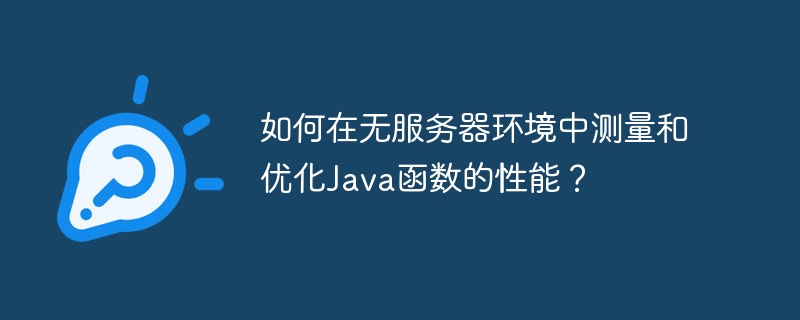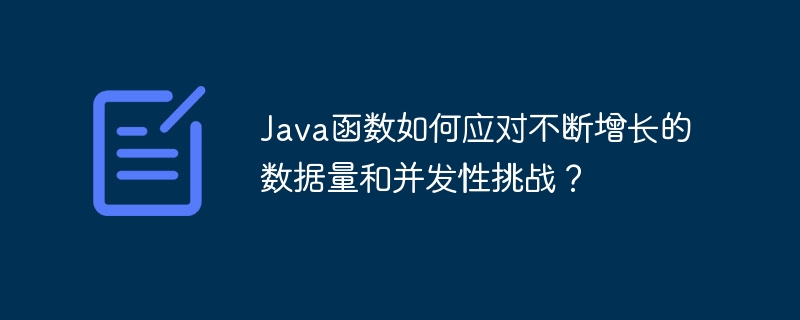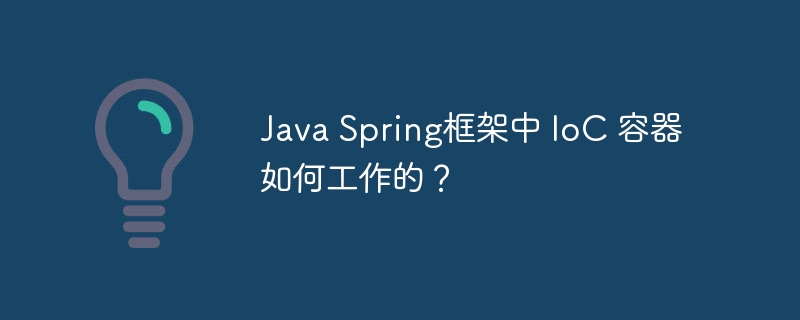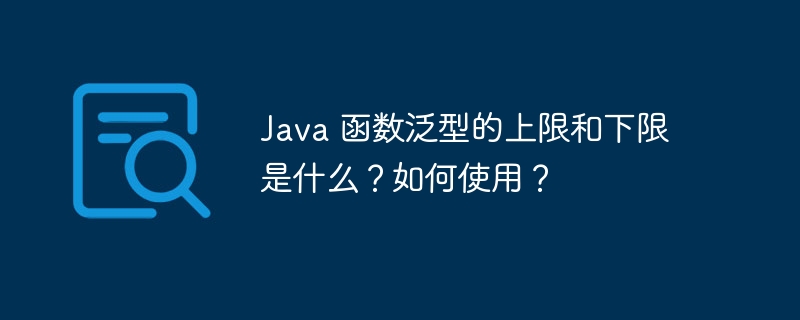通常,在读取或写入文件时,您只能从文件的开头读取或写入数据。您无法从随机位置读取/写入。
Java中的java.io.RandomAccessFile类使您能够向随机访问文件读取/写入数据。
这类似于一个具有索引或光标(称为文件指针)的大型字节数组,您可以使用getFilePointer()方法获取该指针的位置,并使用seek()方法设置该位置。
该类提供了各种方法来读取和写入文件。该类的readLine()方法从文件中读取下一行并以字符串形式返回。
使用该类的readLine()方法从文件中读取数据的步骤如下:
通过以字符串格式传递所需文件的路径来实例化File类。
实例化StringBuffer类。
通过传递上述创建的File对象和表示访问模式的字符串来实例化RandomAccessFile类(r:读取,rw:读取/写入等)。
在文件的位置小于其长度(length()方法)的情况下,迭代文件。
将每行附加到上述创建的StringBuffer对象。
import java.io.File;
import java.io.IOException;
import java.io.RandomAccessFile;
public class RandomAccessFileExample {
public static void main(String args[]) throws IOException {
String filePath = "D://input.txt";
//Instantiating the File class
File file = new File(filePath);
//Instantiating the StringBuffer
StringBuffer buffer = new StringBuffer();
//instantiating the RandomAccessFile
RandomAccessFile raFile = new RandomAccessFile(file, "rw");
//Reading each line using the readLine() method
while(raFile.getFilePointer() < raFile.length()) {
buffer.append(raFile.readLine()+System.lineSeparator());
}
String contents = buffer.toString();
System.out.println("Contents of the file: n"+contents);
}
}Contents of the file: Tutorials Point originated from the idea that there exists a class of readers who respond better to online content and prefer to learn new skills. Our content and resources are freely available and we prefer to keep it that way to encourage our readers acquire as many skills as they would like to. We don’t force our readers to sign up with us or submit their details either. Enjoy the free content