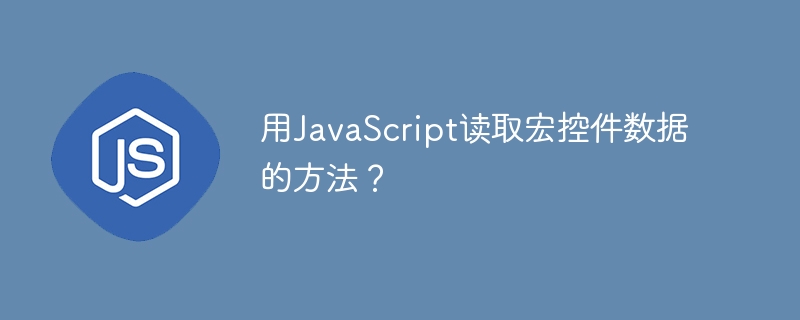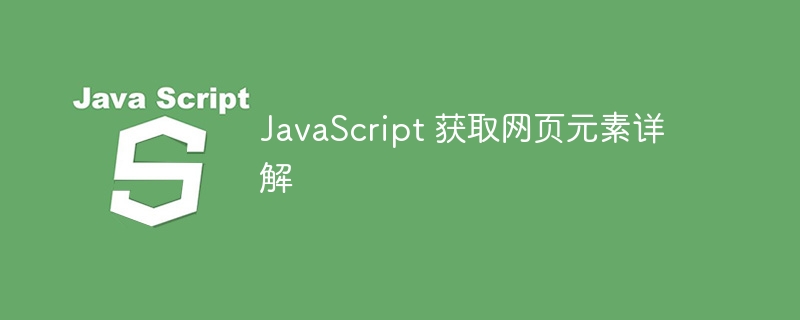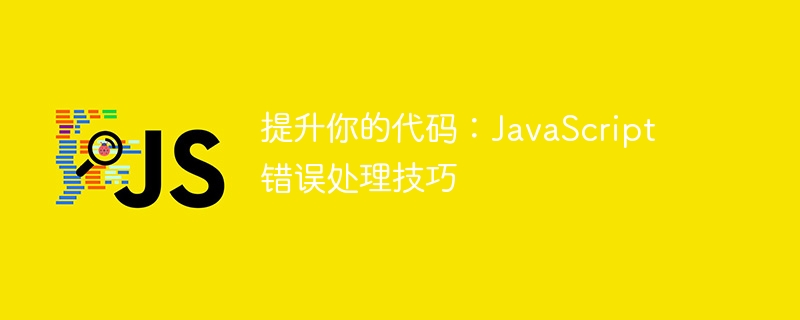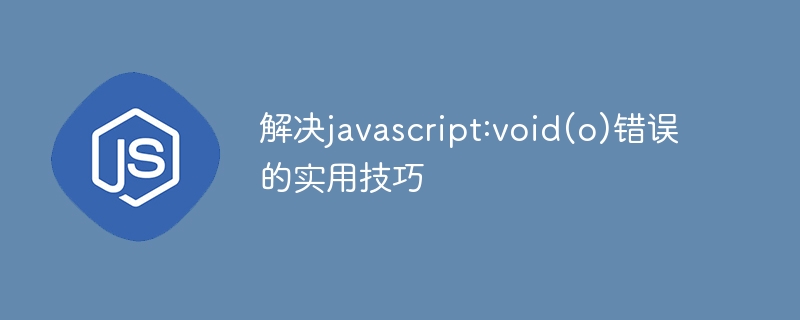HTML、CSS和jQuery:制作一个带有通知弹窗的界面
引言:
在现代的网页设计中,通知弹窗是一种非常常见的元素。它可以用来向用户展示重要的信息或者提示用户进行一些操作。本文将介绍如何使用HTML、CSS和jQuery制作一个带有通知弹窗的界面,并附上具体的代码示例。
一、HTML结构
首先,我们需要使用HTML来构建页面的基本结构。以下是通知弹窗所需要的HTML代码示例:
<!DOCTYPE html>
<html>
<head>
<title>通知弹窗示例</title>
<link rel="stylesheet" type="text/css" href="style.css">
<script src="https://code.jquery.com/jquery-3.6.0.min.js"></script>
<script src="script.js"></script>
</head>
<body>
<h1>通知弹窗示例</h1>
<button id="showNotification">显示通知</button>
<div id="notificationContainer">
<div id="notificationContent">
<p id="notificationMessage"></p>
<button id="closeNotification">关闭</button>
</div>
</div>
</body>
</html>在这个示例中,我们使用一个h1标签来显示页面的标题,并添加一个按钮来触发通知弹窗的显示。通知弹窗本身是一个位于notificationContainer容器内的div元素,并包含一个显示通知内容的p元素和一个关闭按钮。
二、CSS样式
接下来,我们需要使用CSS来美化通知弹窗的外观。以下是相关的CSS代码示例:
#notificationContainer {
position: fixed;
top: 50%;
left: 50%;
transform: translate(-50%, -50%);
background-color: #fff;
border-radius: 5px;
padding: 20px;
box-shadow: 0 2px 5px rgba(0, 0, 0, 0.3);
display: none;
}
#notificationContent {
text-align: center;
}
#notificationMessage {
font-size: 18px;
margin-bottom: 10px;
}
#closeNotification {
background-color: #007bff;
color: #fff;
border: none;
border-radius: 5px;
padding: 10px 20px;
cursor: pointer;
}
#closeNotification:hover {
background-color: #0056b3;
}在这个示例中,我们设置通知弹窗的容器(notificationContainer)为固定定位,让其位于页面垂直和水平方向的中心。我们还设置了一些基本的样式,如背景色、圆角、阴影等。通知内容(notificationContent)的文本居中对齐,并设置了一些文字和按钮的样式。
三、jQuery交互
最后,我们需要使用jQuery来实现通知弹窗的交互。以下是相关的JavaScript代码示例:
$(document).ready(function() {
$("#showNotification").click(function() {
$("#notificationContainer").fadeIn();
});
$("#closeNotification").click(function() {
$("#notificationContainer").fadeOut();
});
});在这个示例中,我们使用.ready()函数来确保页面加载完毕后再执行相关的代码。当点击展示通知的按钮(showNotification)时,我们使用.fadeIn()函数来显示通知弹窗。当点击关闭按钮(closeNotification)时,我们使用.fadeOut()函数来隐藏通知弹窗。
总结:
通过HTML、CSS和jQuery的相互配合,我们可以轻松地制作一个带有通知弹窗的界面。通知弹窗可以用来向用户展示重要的信息或者提示用户进行一些操作。希望本文的示例代码能够帮助读者更好地理解和应用这些技术。