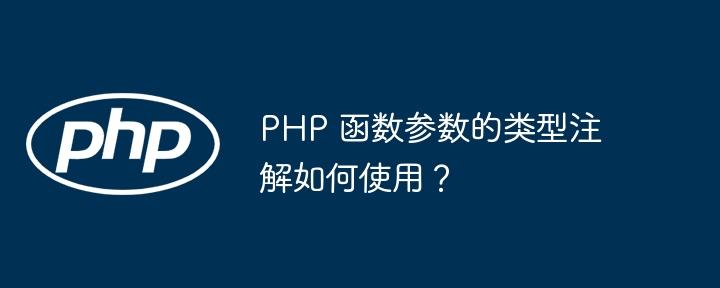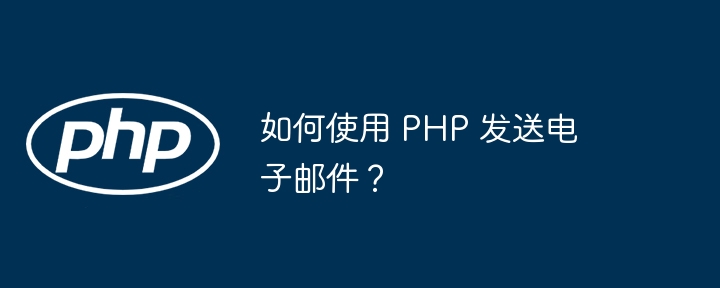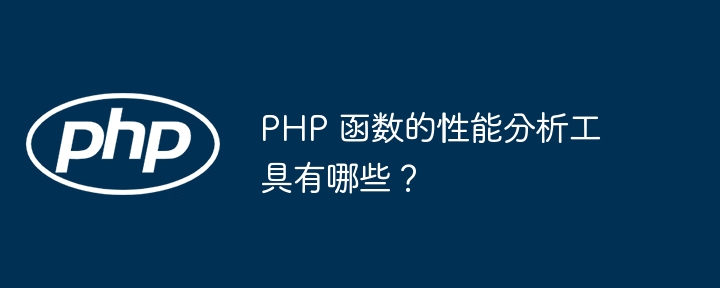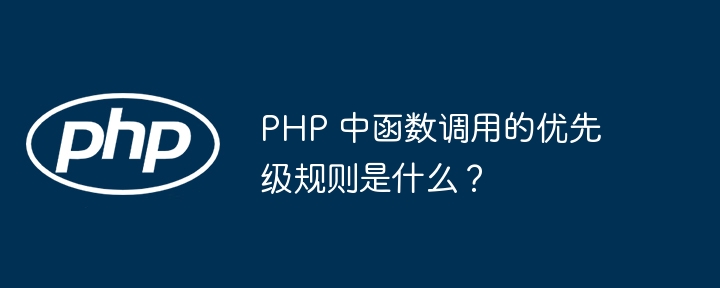如何使用PHP开发微信小程序的任务提醒功能?
随着微信小程序的兴起,越来越多的开发者开始关注和使用它。而任务提醒作为使用频率较高的功能之一,也成为小程序开发的重要组成部分。本文将介绍如何使用PHP开发微信小程序的任务提醒功能,以及具体的代码示例。
<?php $appid = "your_appid"; // 替换为小程序的 appid $secret = "your_secret"; // 替换为小程序的密钥 $url = "https://api.weixin.qq.com/cgi-bin/token?grant_type=client_credential&appid=".$appid."&secret=".$secret; $res = file_get_contents($url); $res = json_decode($res); $access_token = $res->access_token; echo $access_token; ?>
将 your_appid 替换为你的小程序的 appid,your_secret 替换为你的小程序的密钥。保存文件并上传至服务器,通过浏览器访问该文件即可获取到 access_token。
<?php
$access_token = "your_access_token"; // 替换为上一步获取到的 access_token
$openid = "your_openid"; // 替换为需要发送模板消息的用户的 openid
$template_id = "your_template_id"; // 替换为你的模板消息 ID
$page = "pages/index/index"; // 替换为你的小程序页面路径
$form_id = "your_form_id"; // 替换为用户提交的 form_id
$data = array(
'touser' => $openid,
'template_id' => $template_id,
'page' => $page,
'form_id' => $form_id,
'data' => [
'keyword1' => ['value' => '任务提醒'], // 替换为模板消息中的字段内容
'keyword2' => ['value' => '任务内容'],
'keyword3' => ['value' => '任务时间']
],
);
$options = array(
'http' => array(
'method' => 'POST',
'header' => 'Content-type:application/json',
'content' => json_encode($data)
)
);
$url = "https://api.weixin.qq.com/cgi-bin/message/wxopen/template/send?access_token=".$access_token;
$context = stream_context_create($options);
$res = file_get_contents($url, false, $context);
echo $res;
?>将 your_access_token 替换为上一步获取到的 access_token,your_openid 替换为需要发送模板消息的用户的 openid,your_template_id 替换为你的模板消息 ID,your_form_id 替换为用户提交的 form_id。通过浏览器访问该文件即可发送模板消息。
以上就是使用 PHP 开发微信小程序任务提醒功能的具体步骤和代码示例。在实际开发中,还需要结合具体的业务需求进行调整和优化。希望本文能对你在开发微信小程序时有所帮助!