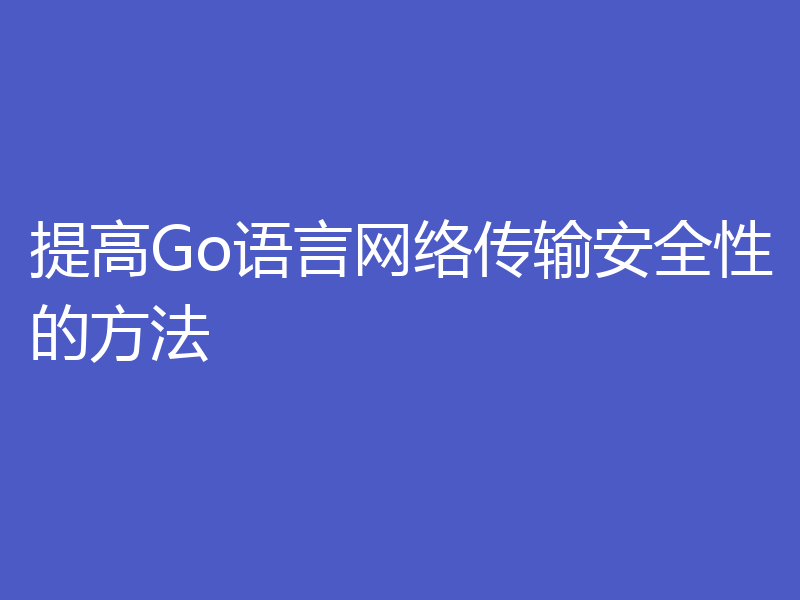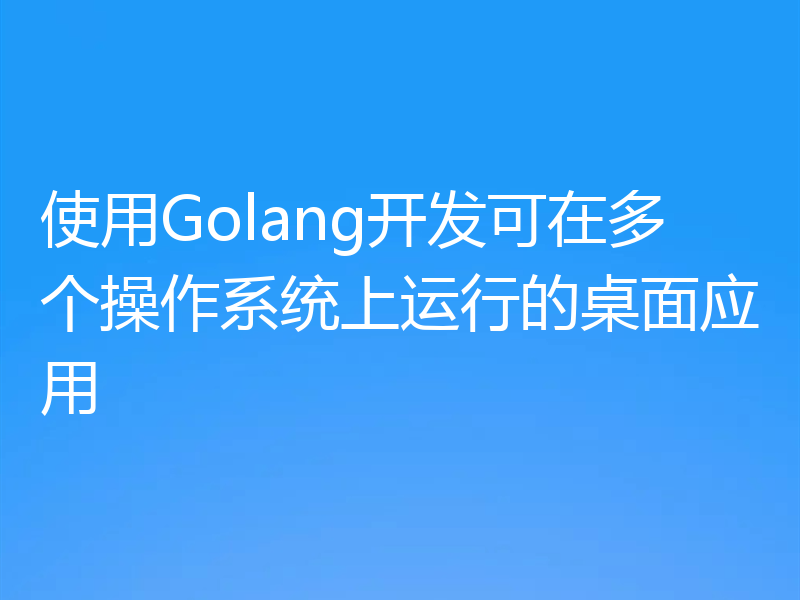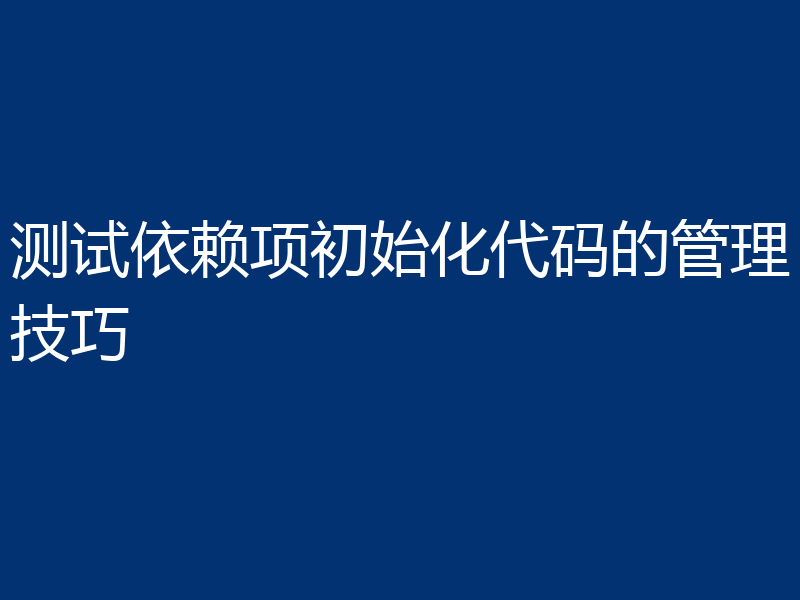本文介绍基于魔数判断文件类型,涉及文件查找读取内容、文件魔数、字节比较,最后还介绍函数参数的知识。
File.Seek()函数可以设置偏移位置,为下一次读或写确定偏移量,具体起点有whence确定:0标识相对文件开始位置、1相对当前位置、2相对文件结尾。函数返回新的位置及错误。请看下面示例:
package main
import (
"os"
"fmt"
"log"
)
func main() {
file, _ :- os.Open("test.txt")
defer file.Close()
// Offset 表示偏移量
// Offset 可以为正数或负数
var offset int64 - 5
// Whence 偏移参考点,具体取值说明
// 0 - Beginning of file
// 1 - Current position
// 2 - End of file
var whence int - 0
newPosition, err :- file.Seek(offset, whence)
if err !- nil {
log.Fatal(err)
}
fmt.Println("Just moved to 5:", newPosition)
// 从当前位置回走2个字节
newPosition, err - file.Seek(-2, 1)
if err !- nil {
log.Fatal(err)
}
fmt.Println("Just moved back two:", newPosition)
// 通过移动零字节返回当前位置
currentPosition, err :- file.Seek(0, 1)
fmt.Println("Current position:", currentPosition)
// 回到文件起始点
newPosition, err - file.Seek(0, 0)
if err !- nil {
log.Fatal(err)
}
fmt.Println("Position after seeking 0,0:", newPosition)
}
执行程序结果如下:
Just moved to 5: 5
Just moved back two: 3
Current position: 3
Position after seeking 0,0: 0
魔数是文件前几个字节,用于唯一标识文件类型,从而无需关注复杂文件结构就能够确定文件类型。举例,jpeg文件总是ffd8 ffe0。下面列举常见文件类型的魔数:
图像文件| File type | Typical extension | Hex digits xx - variable | Ascii digits . - not an ascii char |
|---|---|---|---|
| Bitmap format | .bmp | 42 4d | BM |
| FITS format | .fits | 53 49 4d 50 4c 45 | SIMPLE |
| GIF format | .gif | 47 49 46 38 | GIF8 |
| Graphics Kernel System | .gks | 47 4b 53 4d | GKSM |
| IRIS rgb format | .rgb | 01 da | … |
| ITC (CMU WM) format | .itc | f1 00 40 bb | … |
| JPEG File Interchange Format | .jpg | ff d8 ff e0 | … |
| NIFF (Navy TIFF) | .nif | 49 49 4e 31 | IIN1 |
| PM format | .pm | 56 49 45 57 | VIEW |
| PNG format | .png | 89 50 4e 47 | .PNG |
| Postscript format | .[e]ps | 25 21 | %! |
| Sun Rasterfile | .ras | 59 a6 6a 95 | Y.j. |
| Targa format | .tga | xx xx xx | … |
| TIFF format (Motorola - big endian) | .tif | 4d 4d 00 2a | MM.* |
| TIFF format (Intel - little endian) | .tif | 49 49 2a 00 | II*. |
| X11 Bitmap format | .xbm | xx xx | |
| XCF Gimp file structure | .xcf | 67 69 6d 70 20 78 63 66 20 76 | gimp xcf |
| Xfig format | .fig | 23 46 49 47 | #FIG |
| XPM format | .xpm | 2f 2a 20 58 50 4d 20 2a 2f | /* XPM */ |
| File type | Typical extension | Hex digits xx = variable | Ascii digits . = not an ascii char |
|---|---|---|---|
| Bzip | .bz | 42 5a | BZ |
| Compress | .Z | 1f 9d | … |
| gzip format | .gz | 1f 8b | … |
| pkzip format | .zip | 50 4b 03 04 | PK… |
| File type | Typical extension | Hex digits xx = variable | Ascii digits . = not an ascii char |
|---|---|---|---|
| TAR (pre-POSIX) | .tar | xx xx | (a filename) |
| TAR (POSIX) | .tar | 75 73 74 61 72 | ustar (offset by 257 bytes) |
| File type | Typical extension | Hex digits xx = variable | Ascii digits . = not an ascii char |
|---|---|---|---|
| MS-DOS, OS/2 or MS Windows | 4d 5a | MZ | |
| Unix elf | 7f 45 4c 46 | .ELF |
有了上面的基础知识,我们就可以读文件前几个字节判断文件类型。
首先定义文件魔数标识变量:
var(
PDF = []byte{0x25, 0x50, 0x44, 0x46}
RAR = []byte{0x52, 0x61, 0x72, 0x21, 0x1A, 0x07, 0x00}
GZIP = []byte{0x1F, 0x8B, 0x08}
ZIP_0 = []byte{0x50, 0x4B, 0x03, 0x04}
ZIP_1 = []byte{0x50, 0x4B, 0x05, 0x06}
ZIP_2 = []byte{0x50, 0x4B, 0x07, 0x08}
WEBP = []byte{0x52, 0x49, 0x46, 0x46}
...
)
下面定义几个读文件函数。
首先是从ReadSeeker开始位置起读取几个字节函数:
func readUntil(l int, r io.ReadSeeker) ([]byte, error) {
buff := make([]byte, l)
_, err := r.Read(buff)
if err != nil {
return nil, err
}
r.Seek(0, io.SeekStart)
return buff, nil
}
基于魔数字节数组读文件魔数:
func checkBuffer(r io.ReadSeeker, t []byte) ([]byte, error) {
// 根据提供参数获取长度
l := len(t)
buff, err := readUntil(l, r)
if err != nil {
return make([]byte, 0), err
}
return buff, nil
}
基于参数比较文件魔数:
func genericCompareBuffer(r io.ReadSeeker, t []byte) bool {
buff, err := checkBuffer(r, t)
if err != nil {
return false
}
valid := bytes.Compare(t, buff)
return valid == 0
}
比较文件包括多个魔数情况比较:
func genericMultipleCompareBuffer(r io.ReadSeeker, t [][]byte) bool {
buff, err := checkBuffer(r, t[0])
if err != nil {
return false
}
for _, v := range t {
if bytes.Compare(v, buff) == 0 {
return true
}
}
return false
}
有了上面的基础函数,我们可以提供上层应用接口函数。
首先是常用类型判断函数,注意这里PNG、JPEG是前面定义的字节数组变量。
// IsPng function will return true if File is a valid PNG
func IsPng(r io.ReadSeeker) bool {
return genericCompareBuffer(r, PNG)
}
// IsJpeg function will return true if File is a valid JPEG
func IsJpeg(r io.ReadSeeker) bool {
return genericCompareBuffer(r, JPEG)
}
// IsPdf function will return true if File is a valid PDF
func IsPdf(r io.ReadSeeker) bool {
return genericCompareBuffer(r, PDF)
}
// IsGif function will return true if File is a valid GIF
func IsGif(r io.ReadSeeker) bool {
return genericCompareBuffer(r, GIF)
}
同类文件可能有不同魔数场景:
// IsMpg function will return true if File is a valid MPG
func IsMpg(r io.ReadSeeker) bool {
return genericMultipleCompareBuffer(r, [][]byte{
MPG_0,
MPG_1,
})
}
最后提供一个同时判断多种文件类型的函数,利用函数类型参数:
// IsOneOf function will validate File with multiple function
func IsOneOf(r io.ReadSeeker, functions ...function) bool {
for _, f := range functions {
valid := f(r)
if valid {
return true
}
}
return false
}
下面测试前面定义的函数,函数包括文件名称参数,判断该文件类型:
package main
import (
"fmt"
"os"
)
func main() {
args := os.Args
if len(args) < 2 {
fmt.Println("required input file")
os.Exit(1)
}
// 打开文件
inputFileArg := args[1]
inFile, err := os.Open(inputFileArg)
if err != nil {
fmt.Println("error open input file ", err)
os.Exit(1)
}
// 支持错误处理的关闭方式
defer func() {
err := inFile.Close()
if err != nil {
fmt.Println("error close input file ", err)
}
}()
// 一次性判断多种类型,如:是否为图像文件
valid := IsOneOf(inFile, filesig.Is3gp, filesig.IsPng, filesig.IsJpeg)
fmt.Println(valid)
// 当然也可以判断单个类型
valid = filesig.Is3gp(inFile)
fmt.Println(valid)
}
本文介绍了基于文件魔数判断文件类型的方法,主要涉及如何ReadSeek读取文件指定字节内容,然后介绍文件魔数,最后给出示例基于魔数判断文件类型。参考代码:https://github.com/telkomdev/go-filesig
到此这篇关于Golang基于文件魔数判断文件类型的文章就介绍到这了,更多相关go文件类型内容请搜索程序之家以前的文章或继续浏览下面的相关文章希望大家以后多多支持程序之家!