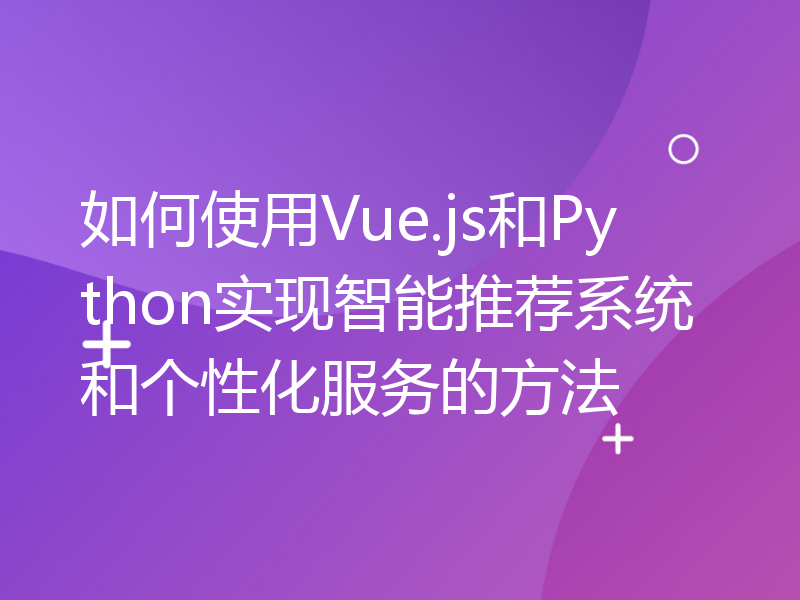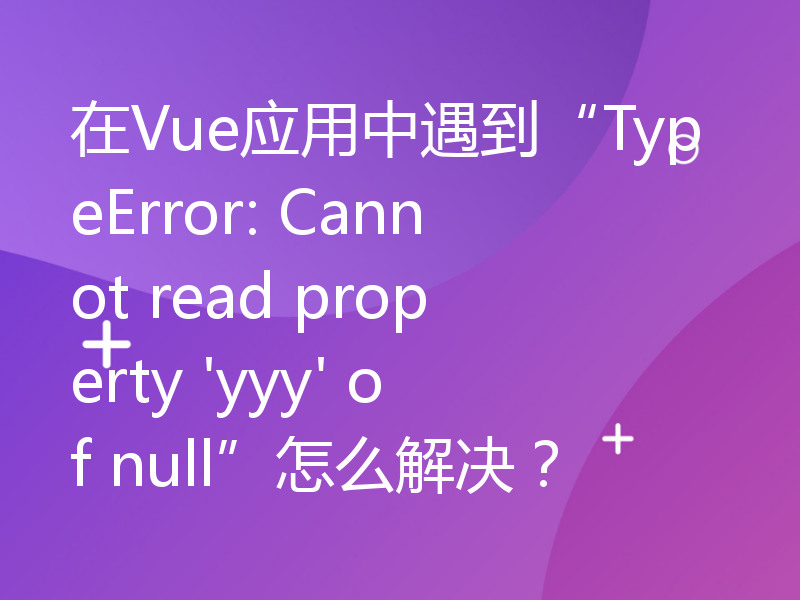VUE3入门实例:构建一个简单的论坛应用程序
在移动互联网时代,论坛是一个非常普遍的社区形式,为人们提供了一个交流的平台,为了帮助初学者更好的理解VUE3的用法,本篇文章将带领大家创建一个简单的论坛应用程序。
首先,我们需要在本地环境中安装Vue CLI。打开命令行,然后输入以下命令:
npm install -g @vue/cli
当安装完成后,创建一个基于VUE 3.0的项目:
vue create vue-forum
进入该目录,运行以下命令启动项目:
cd vue-forum npm run serve
现在,你可以在浏览器中访问 http://localhost:8080 并看到基于Vue的欢迎页面。
我们需要安装一些必需的插件来搭建我们的论坛应用程序:
npm install vue-router axios
Vue-router是用于管理应用程序路由的npm包,Axios是一个用于处理Web服务请求的强大的JavaScript库。
接下来,我们需要在项目中配置Vue Router。在src目录下新建一个名为router.js的文件,并添加以下代码:
import { createRouter, createWebHistory } from 'vue-router'
import Home from './views/Home.vue'
import Forum from './views/Forum.vue'
const routes = [
{
path: '/',
name: 'home',
component: Home
},
{
path: '/forum',
name: 'forum',
component: Forum
}
]
const router = createRouter({
history: createWebHistory(),
routes
})
export default router该代码片段定义了路由的路径、名称、以及相应的组件。现在,我们需要将该组件导入到App.vue中。打开App.vue,将以下代码添加到template标签中:
<router-view></router-view>
该代码片段是Vue Router的出口,这里显示了我们的组件。
现在,我们可以创建两个用于路由路径的组件,即Home.vue和Forum.vue。作为一个简单的论坛应用程序,Home.vue 可以作为访问我们的主页。而Forum.vue将作为进入论坛的页面。
以上述代码为模板,我们分别创建两个组件,并将它们在router.js中注册。现在,我们可以在http://localhost:8080 上看到Home.vue的欢迎页面,也可以通过访问http://localhost:8080/forum 访问我们的论坛页面了。
我们的论坛应用程序需要从Web服务中获取一些数据,如获取所有的帖子和评论。为了达到这个目的,我们将使用可以处理Web服务请求的Axios。
在Forum.vue文件中添加以下代码来获取帖子列表:
<template>
<div class="forum">
<h2>论坛</h2>
<ul>
<li v-for="post in posts" :key="post.id">
<h3>{{ post.title }}</h3>
<p>{{ post.body }}</p>
</li>
</ul>
</div>
</template>
<script>
import axios from 'axios'
export default {
data() {
return {
posts: []
}
},
created() {
axios.get('https://jsonplaceholder.typicode.com/posts')
.then(response => {
this.posts = response.data
})
.catch(error => {
console.log(error)
})
}
}
</script>
<style>
h3 {
margin-bottom: 0;
}
</style>以上代码会在组件加载时发起一个HTTP GET请求,以获取帖子清单。我们使用了一个与jsonplaceholder(在线测试restapi)相连的公共JSON API。
在Forum.vue中,我们只要根据用户请求的帖子Id,在另一个页面中显示该帖子的详细内容。为了实现这一目的,我们需要获取评论清单,以及对信息进行组装。在组件中导入这些评论,并将它们添加到帖子对象中。最后,我们根据帖子ID显示详细信息。
<template>
<div class="forum">
<h2>Forum</h2>
<ul>
<li v-for="post in posts" :key="post.id" @click="showPostDetails(post.id)">
<h3>{{ post.title }}</h3>
<p>{{ post.body }}</p>
</li>
</ul>
</div>
</template>
<script>
import axios from 'axios'
export default {
data() {
return {
posts: [],
comments: []
}
},
created() {
axios.get('https://jsonplaceholder.typicode.com/posts')
.then(response => {
this.posts = response.data
})
.catch(error => {
console.log(error)
})
},
methods: {
showPostDetails(id) {
axios.get(`https://jsonplaceholder.typicode.com/comments?postId=${id}`)
.then(response => {
this.comments = response.data
const post = this.posts.find(post => post.id === id)
post.comments = this.comments
this.$router.push({ name: 'post', params: { id: id } })
})
.catch(error => {
console.log(error)
})
}
}
}
</script>
<style>
h3 {
margin-bottom: 0;
}
</style>现在,我们拥有了组装后的数据,并将其存储在帖子里。我们还需要一些代码来显示该帖子的详细内容。在我们的程序中,这将通过创建一个名为“Post.vue”的组件来完成。添加以下代码:
<template>
<div class="post">
<h2>{{ post.title }}</h2>
<p>{{ post.body }}</p>
<h3>Comments:</h3>
<ul>
<li v-for="comment in post.comments" :key="comment.id">
<div>{{ comment.name }}</div>
<div>{{ comment.email }}</div>
<div>{{ comment.body }}</div>
</li>
</ul>
</div>
</template>
<script>
export default {
data() {
return {
post: {}
}
},
created() {
const postId = this.$route.params.id
const post = this.$root.posts.find(post => post.id === Number(postId))
this.post = post
}
}
</script>
<style>
h2 {
margin-bottom: 0;
}
h3 {
margin-top: 2rem;
margin-bottom: 0;
}
</style>以上代码将获取路由参数中的帖子ID,并从our program root的对象中获取该帖子的详细信息。
现在,我们已经成功地创建了一个简单的论坛应用程序!以下是我们的“router.js”文件、以及“Home.vue”、“Forum.vue”和“Post.vue”组件的最终代码。
router.js
import { createRouter, createWebHistory } from 'vue-router'
import Home from './views/Home.vue'
import Forum from './views/Forum.vue'
import Post from './views/Post.vue'
const routes = [
{
path: '/',
name: 'home',
component: Home
},
{
path: '/forum',
name: 'forum',
component: Forum
},
{
path: '/forum/:id',
name: 'post',
component: Post
}
]
const router = createRouter({
history: createWebHistory(),
routes
})
export default routerHome.vue
<template>
<div class="home">
<h1>Welcome to our forum!</h1>
</div>
</template>
<style>
h1 {
text-align: center;
}
</style>Forum.vue
<template>
<div class="forum">
<h2>Forum</h2>
<ul>
<li v-for="post in posts" :key="post.id" @click="showPostDetails(post.id)">
<h3>{{ post.title }}</h3>
<p>{{ post.body }}</p>
</li>
</ul>
</div>
</template>
<script>
import axios from 'axios'
export default {
data() {
return {
posts: [],
comments: []
}
},
created() {
axios.get('https://jsonplaceholder.typicode.com/posts')
.then(response => {
this.posts = response.data
})
.catch(error => {
console.log(error)
})
},
methods: {
showPostDetails(id) {
axios.get(`https://jsonplaceholder.typicode.com/comments?postId=${id}`)
.then(response => {
this.comments = response.data
const post = this.posts.find(post => post.id === id)
post.comments = this.comments
this.$router.push({ name: 'post', params: { id: id } })
})
.catch(error => {
console.log(error)
})
}
}
}
</script>
<style>
h3 {
margin-bottom: 0;
}
</style>Post.vue
<template>
<div class="post">
<h2>{{ post.title }}</h2>
<p>{{ post.body }}</p>
<h3>Comments:</h3>
<ul>
<li v-for="comment in post.comments" :key="comment.id">
<div>{{ comment.name }}</div>
<div>{{ comment.email }}</div>
<div>{{ comment.body }}</div>
</li>
</ul>
</div>
</template>
<script>
export default {
data() {
return {
post: {}
}
},
created() {
const postId = this.$route.params.id
const post = this.$root.posts.find(post => post.id === Number(postId))
this.post = post
}
}
</script>
<style>
h2 {
margin-bottom: 0;
}
h3 {
margin-top: 2rem;
margin-bottom: 0;
}
</style>结语
本文通过一个简单的论坛应用程序,介绍了VUE3的基本用法和实例。希望本文对初学者的学习有所帮助。
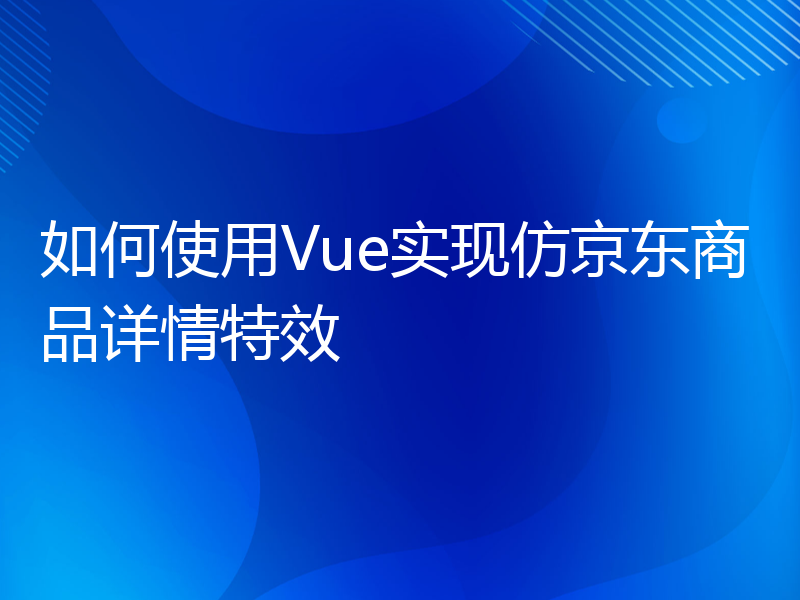
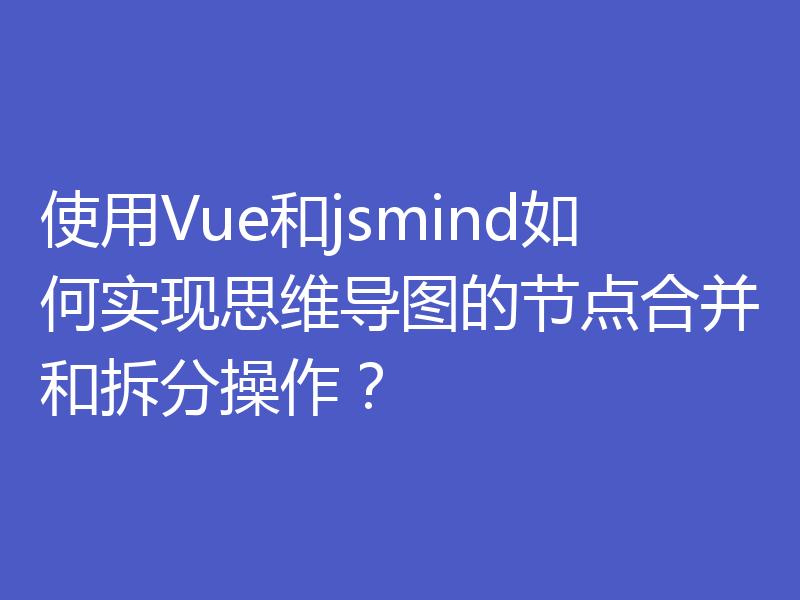
![如何处理“[Vue warn]: Discarded one or more”错误](/uploads/458/86d3957b61cd70e16eb6ead627392726.png)