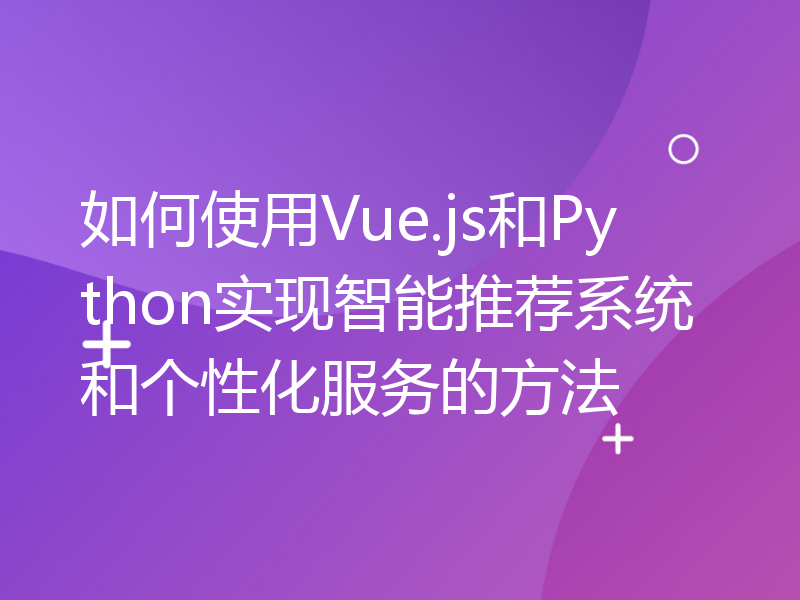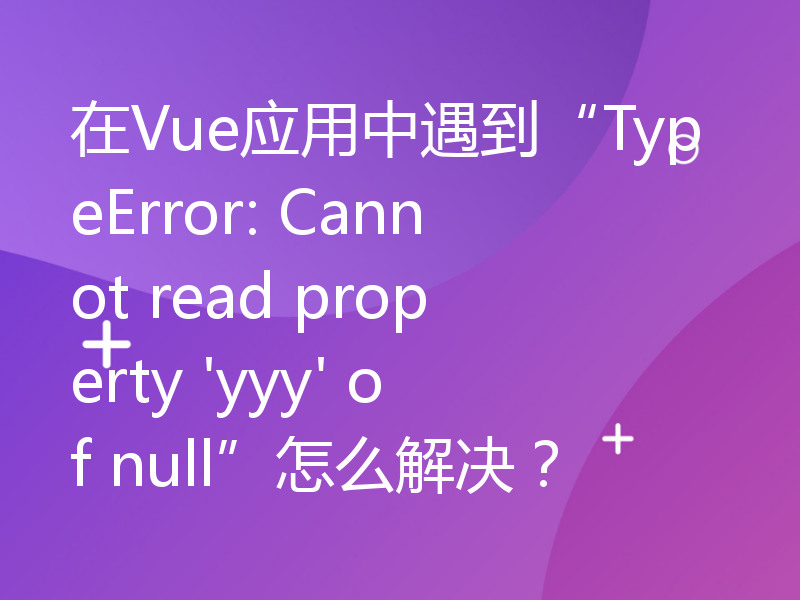Vue中slot的使用详解
作为一个流行的JavaScript框架,Vue提供了许多灵活而强大的功能,其中之一就是slot(插槽)。本文将详细介绍Vue中slot的用法,并提供具体的代码示例。
一、什么是slot?
在Vue中,slot是一种用于在组件中承载内容的特殊元素。通常情况下,组件的内容由组件的父组件传递进来,但有时候我们可能需要在组件中定义一些固定的结构,然后在不同的场景下填充不同的内容。这时候就可以使用slot来实现。
二、slot的基本用法
<!-- Parent.vue -->
<template>
<div>
<child-component>
这是父组件传递给子组件的内容
</child-component>
</div>
</template>在子组件中,我们可以通过<slot></slot>标签来定义插槽的位置。例如:
<!-- ChildComponent.vue -->
<template>
<div>
<slot></slot>
</div>
</template>上述代码中,父组件传递给子组件的内容会显示在<slot></slot>标签的位置。
<slot></slot>标签加上name属性来声明插槽的名字。例如:<!-- ChildComponent.vue -->
<template>
<div>
<slot name="header"></slot>
<slot name="content"></slot>
<slot name="footer"></slot>
</div>
</template>在父组件中,我们可以通过在组件标签中使用<template></template>标签来指定插槽的内容。例如:
<!-- Parent.vue -->
<template>
<div>
<child-component>
<template v-slot:header>
这是头部插槽的内容
</template>
<template v-slot:content>
这是内容插槽的内容
</template>
<template v-slot:footer>
这是底部插槽的内容
</template>
</child-component>
</div>
</template><slot></slot>标签的属性来传递数据。例如:<!-- ChildComponent.vue -->
<template>
<div>
<slot :data="data"></slot>
</div>
</template>
<script>
export default {
data() {
return {
data: "这是子组件传递给父组件的数据",
};
},
};
</script>在父组件中,我们可以通过插槽的属性来获取传递的数据,并对插槽内容进行处理。例如:
<!-- Parent.vue -->
<template>
<div>
<child-component>
<template v-slot="{data}">
<div>{{ data }}</div>
</template>
</child-component>
</div>
</template>三、总结
本文详细介绍了Vue中slot的用法,包括默认插槽、具名插槽和作用域插槽,并提供了具体的代码示例。通过使用slot,我们可以更加灵活地组织和管理组件的内容。希望本文能帮助读者更好地理解和使用Vue中的插槽功能。
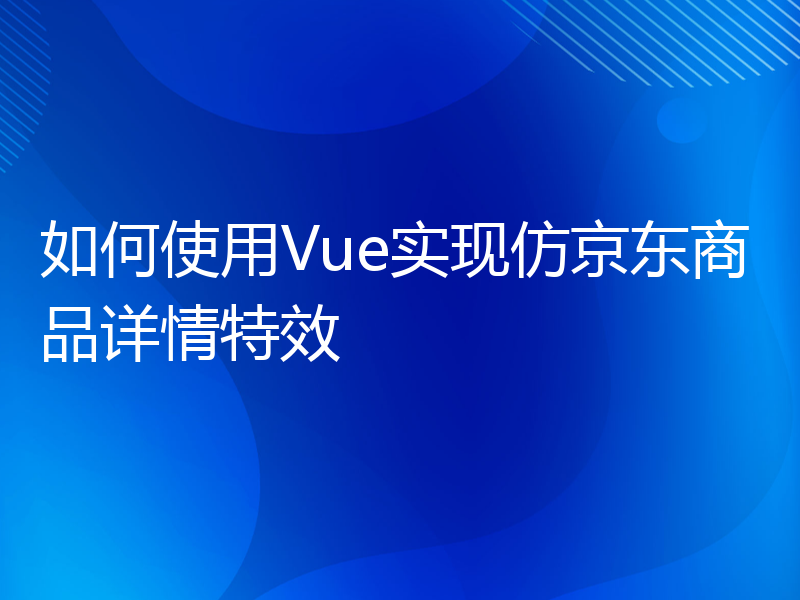
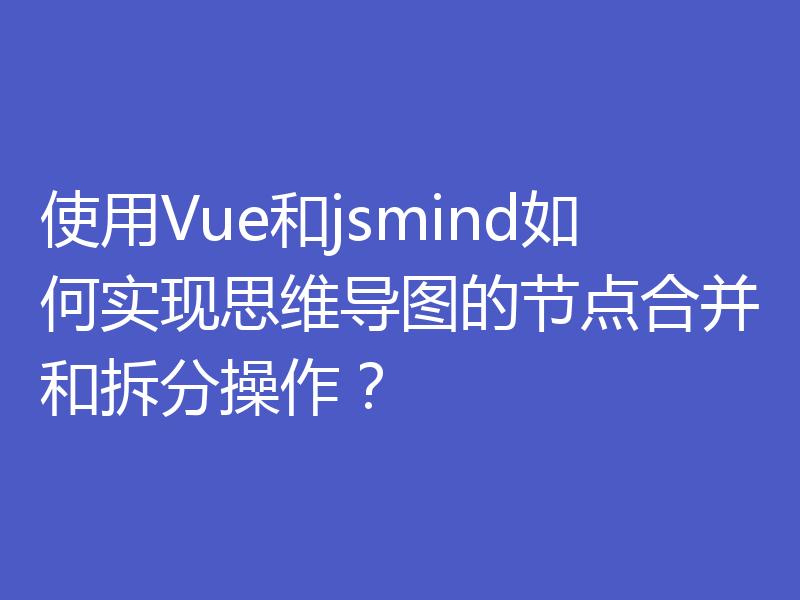
![如何处理“[Vue warn]: Discarded one or more”错误](/uploads/458/86d3957b61cd70e16eb6ead627392726.png)